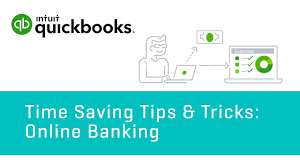Managing your finances can be tricky, but QuickBooks helps make it easier. Here are some time-saving tips to help you use QuickBooks like a pro and get your money organized quickly.
1. Set Up Your QuickBooks Account Correctly
Before you start using QuickBooks, it’s important to set up your account the right way. Start by choosing the right version of QuickBooks for your needs. There are different versions for different kinds of businesses. Once you pick the right one, make sure to enter all your business information correctly. This includes your business name, address, and bank details. By doing this correctly from the start, you’ll save time later when you need to track your expenses and income.
2. Connect Your Bank Accounts
One of the best features of QuickBooks is that it can connect directly to your bank accounts. This means that QuickBooks can automatically download your bank transactions. To set this up, go to the “Banking” menu and click on “Add Account.” Follow the instructions to link your bank accounts. This will save you a lot of time because you won’t need to enter each transaction by hand. QuickBooks will also help you match transactions so you can see how your money is being spent.
3. Use Recurring Transactions
If you have regular payments or income, like monthly rent or a weekly paycheck, you can set up recurring transactions in QuickBooks. This means you won’t have to enter these transactions every time they happen. Go to the “Gear” icon, select “Recurring Transactions,” and set up your regular transactions. QuickBooks will automatically enter them for you, so you don’t have to worry about forgetting or repeating the same tasks.
4. Create and Use Templates
QuickBooks allows you to create templates for invoices and other documents. This is super helpful because it saves you from having to create a new invoice from scratch every time. To make a template, go to the “Sales” menu, select “Invoices,” and choose “Customize.” Here you can design your own template with your business logo and details. When you need to create a new invoice, just use your template, and it will be ready in no time!
5. Use Keyboard Shortcuts
Keyboard shortcuts can make using QuickBooks much faster. Instead of clicking around with your mouse, you can use shortcuts to quickly get things done. For example, pressing “Ctrl + I” will create a new invoice, and “Ctrl + E” will edit a transaction. You can find a list of shortcuts in QuickBooks help or online. Learning these shortcuts can save you a lot of time and make working in QuickBooks smoother.
6. Automate Your Reports
QuickBooks can automatically generate reports that help you understand your business’s financial health. To set this up, go to the “Reports” menu and select “Custom Reports.” You can choose the reports you need and schedule them to be generated automatically. QuickBooks will send these reports to you by email or make them available in your account. This way, you don’t have to create reports manually every time you need them.
7. Keep Your Data Organized
Staying organized is key to saving time with QuickBooks. Make sure to categorize your transactions correctly and regularly. QuickBooks allows you to create categories for different types of expenses and income. By keeping your data organized, you’ll find it easier to generate accurate reports and track your financial health. Set aside a few minutes each week to review and organize your data.
8. Use QuickBooks Mobile App
QuickBooks offers a mobile app that lets you manage your finances on the go. You can use it to take pictures of receipts, create invoices, and check your financial data. Download the app on your phone or tablet and log in with your QuickBooks account. This way, you can keep track of your finances even when you’re not at your computer. It’s a great way to save time and stay on top of your financial tasks wherever you are.
9. Integrate with Other Tools
QuickBooks can work with other tools and apps that you might use for your business. For example, you can integrate QuickBooks with your e-commerce platform or payroll system. This helps you automatically sync data between these tools, reducing the need for manual entry. Check out the “Apps” menu in QuickBooks to find tools that can integrate with your account. This integration will help you save time and keep your information up to date.
10. Regularly Update QuickBooks
Keeping QuickBooks updated is important for saving time and avoiding problems. QuickBooks regularly releases updates that include new features and fixes. Make sure to check for updates regularly and install them when available. This will ensure that you have the latest tools and improvements to make managing your finances even easier.
Using these time-saving tips can help you make the most of QuickBooks and keep your finances organized without spending too much time. By setting up your account correctly, automating tasks, and staying organized, you’ll find managing your finances much easier and more efficient.