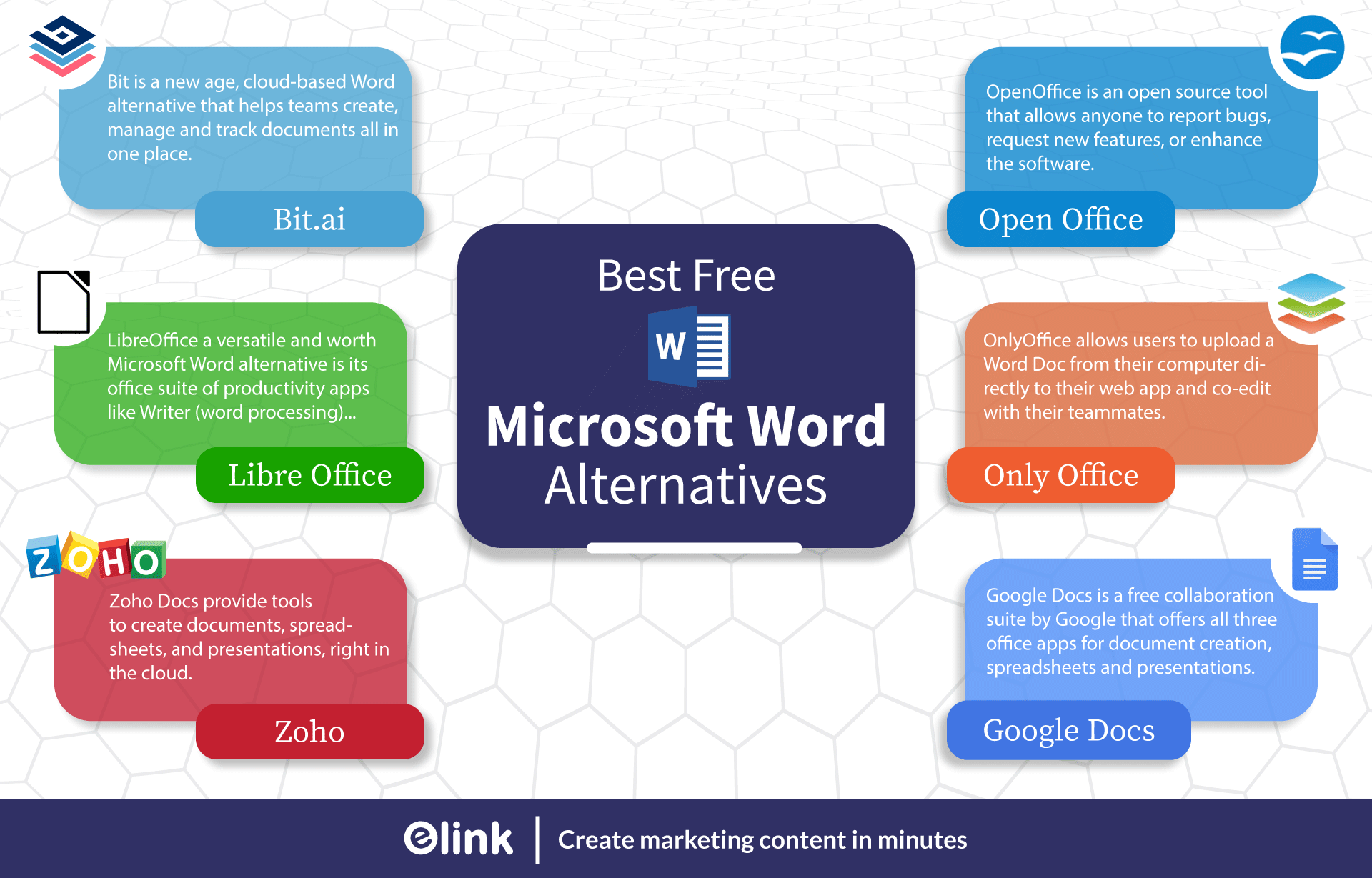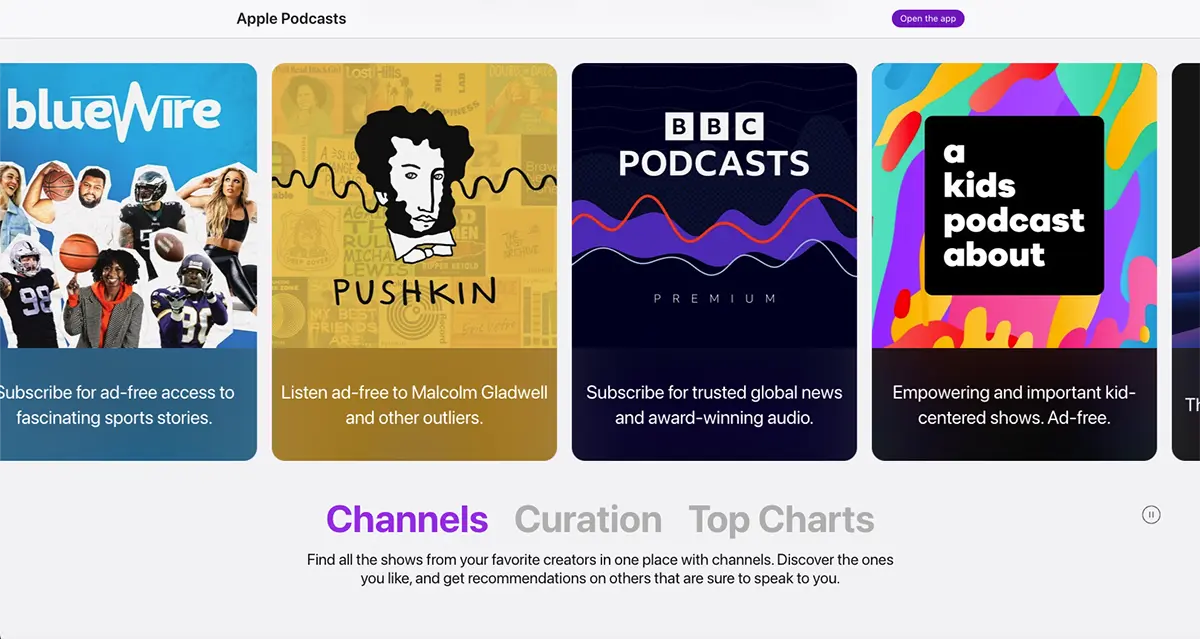Microsoft Word is a popular tool for writing and editing documents. However, some people might want to try other options that are easier, cheaper, or have different features. Here are the top 15 alternatives to Microsoft Word, explained in simple language suitable for kids!
1. Google Docs
Google Docs is like Microsoft Word, but it’s free and online. You can create documents, write stories, and share them with your friends or teachers. The best part? You can work on the same document with others at the same time! Imagine writing a group project with your classmates where everyone can see the changes instantly. Google Docs also saves your work automatically, so you don’t have to worry about losing it. You can access it from any device with internet access, like a computer, tablet, or phone.
2. Apple Pages
Apple Pages is another great option, especially if you use a Mac or iPad. It’s a free app that lets you write and design beautiful documents. Pages has lots of templates, so if you want to make a fancy invitation or a colorful newsletter, you can do it easily. You can also add pictures, videos, and charts to your document. And if you need to share your work, you can export it as a PDF or Word document. It’s like having a mini design studio on your computer!
3. LibreOffice Writer
LibreOffice Writer is a free tool that you can use instead of Microsoft Word. It looks a lot like Word and has similar features, such as spell check and formatting options. One of the cool things about LibreOffice Writer is that it doesn’t cost anything, and you can download it on almost any computer. It also supports different file types, so you can open documents made in Word or other programs. If you want a solid, no-cost alternative to Microsoft Word, LibreOffice Writer is a great choice.
4. WPS Office Writer
WPS Office Writer is another free option that works on computers and mobile devices. It has a clean design and offers many features like Microsoft Word. You can create and edit documents, add pictures, and even convert your work into PDF format. WPS Office also has a cloud storage feature, meaning you can save your documents online and access them from anywhere. It’s perfect for students who need to work on their assignments on different devices.
5. Zoho Writer
Zoho Writer is an online word processor that’s easy to use. It’s similar to Google Docs, where you can write, edit, and collaborate with others. Zoho Writer also has tools that help you with grammar and style, making your writing even better. You can organize your documents into folders and share them with others using a link. Plus, it works on any device with internet access, so you can write wherever you are. It’s a great tool for school projects or writing stories.
6. OnlyOffice
OnlyOffice is a powerful word processor that is perfect for those who need to write, edit, and collaborate on documents. It’s free to use and works well with other office tools, like spreadsheets and presentations. OnlyOffice also lets you connect to cloud storage services, such as Google Drive and Dropbox, so you can save your work online. Whether you’re writing a report for school or working on a group project, OnlyOffice makes it easy to work together with others.
7. FreeOffice TextMaker
FreeOffice TextMaker is another free alternative to Microsoft Word. It’s a simple and easy-to-use word processor that has all the basic features you need for writing and editing documents. You can change the font, add images, and create tables in your document. TextMaker also allows you to save your work in different formats, including Microsoft Word’s format, so you can share it with others who use Word. It’s a great tool for anyone looking for a straightforward writing program.
8. AbiWord
AbiWord is a lightweight, free word processor that is perfect for those who need a simple and fast tool for writing. It’s not as fancy as some of the other alternatives, but it gets the job done. You can write, format text, and even collaborate with others on a document. AbiWord is very small, so it doesn’t take up much space on your computer, making it ideal for older computers or devices with limited storage. It’s a great choice for students who need a basic word processor.
9. Jarte
Jarte is a free word processor based on WordPad, but with more features. It’s easy to use and has a clean interface, making it perfect for kids and beginners. You can write documents, add images, and format text just like in Microsoft Word. Jarte also has a spell checker to help you with your writing. One of the unique features of Jarte is its ability to open multiple documents in tabs, similar to how you use tabs in a web browser. This makes it easy to work on several documents at once.
10. Scrivener
Scrivener is a powerful writing tool designed for big writing projects, like books or essays. It’s not free, but many writers love it because it helps them organize their ideas and research in one place. Scrivener allows you to break your writing into sections and move them around easily. You can also take notes and keep all your research materials within the same program. It’s like having a writing studio on your computer, making it easier to manage large projects.
11. FocusWriter
FocusWriter is a word processor that helps you focus on your writing. It’s designed to block out distractions, so you can concentrate on your work. When you open FocusWriter, you’ll see a blank page that takes up your entire screen, making it easier to focus. It also has a feature where you can set writing goals, like a word count or time limit, to help you stay on track. If you struggle with distractions while writing, FocusWriter might be the perfect tool for you.
12. Calmly Writer
Calmly Writer is another distraction-free writing tool that’s simple and easy to use. It has a minimalist design, so you can focus on your writing without any distractions. Calmly Writer also offers a “focus mode,” which highlights the paragraph you’re currently working on, helping you stay focused. It’s a great tool for writing essays, stories, or even daily journals. If you like to keep things simple and want a peaceful writing environment, Calmly Writer is a great choice.
13. Evernote
Evernote is more than just a word processor; it’s a note-taking app that helps you organize your thoughts and ideas. You can create notes, to-do lists, and even attach images or audio recordings to your notes. Evernote also allows you to sync your notes across different devices, so you can access them from your computer, phone, or tablet. It’s perfect for students who need to keep track of their homework, class notes, or personal projects. While it’s not a full replacement for Microsoft Word, it’s a great tool for organizing your writing and ideas.
14. Quip
Quip is an online word processor that combines writing and collaboration tools in one place. You can create documents, add checklists, and even chat with others while working on a project. Quip is designed to help teams work together, making it ideal for group projects or family tasks. It’s easy to use and works on any device with internet access. Whether you’re writing a report or planning a vacation, Quip makes it easy to work with others and keep everything organized.
15. Dropbox Paper
Dropbox Paper is an online word processor that’s part of the Dropbox cloud storage service. It’s a simple and clean tool for writing and collaborating with others. You can create documents, add images, and even embed videos or links directly into your document. Dropbox Paper also allows you to organize your documents into folders, making it easy to keep everything in one place. It’s a great tool for students, families, or anyone who needs a simple way to write and share documents online.
These alternatives offer various features that can make writing fun and easy. Whether you need something free, online, or packed with creative tools, there’s a word processor out there for everyone!