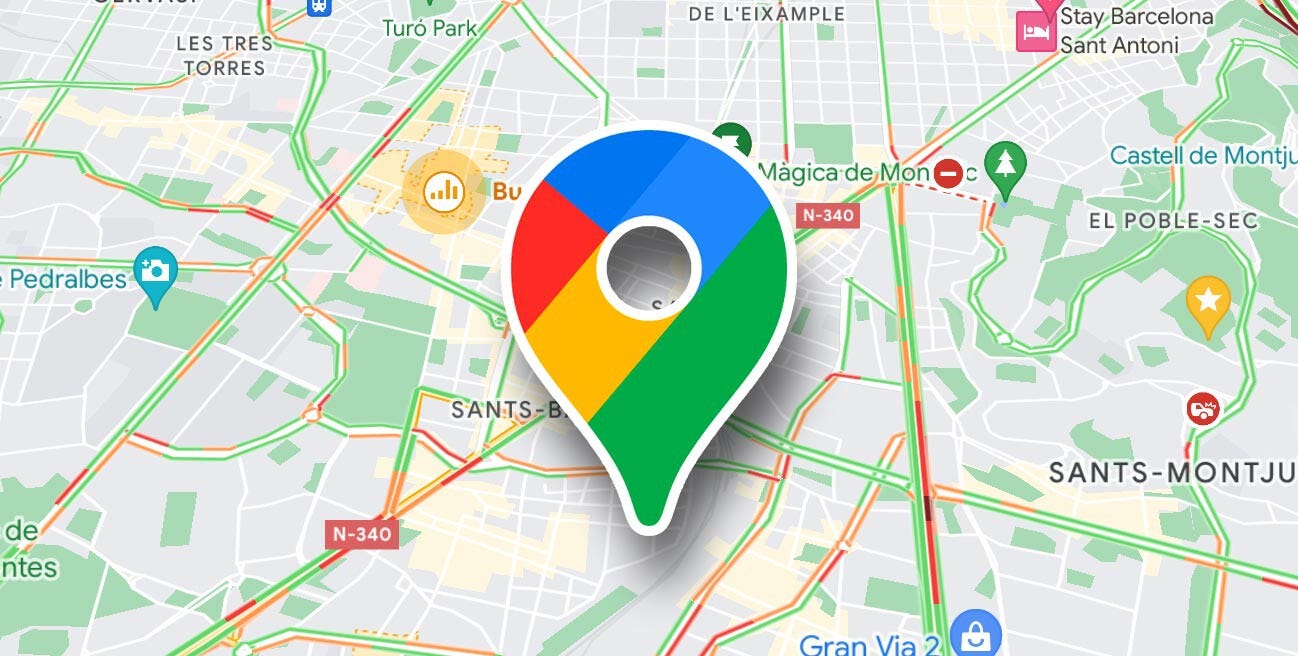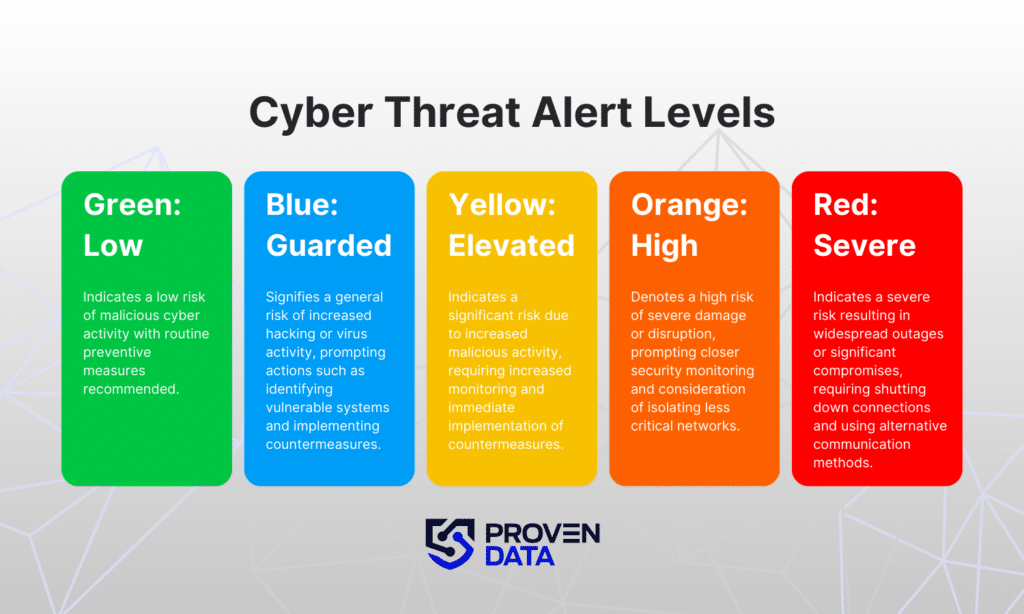Gmail is a free email service created by Google. Think of Gmail as your digital mailbox where you can send, receive, and store messages, just like a real mailbox. Gmail helps you stay in touch with friends, family, and even teachers or classmates. You can access your Gmail account from a computer, tablet, or smartphone. It’s like having a mailbox that travels with you wherever you go!
Gmail is known for its easy-to-use design. When you open Gmail, you see a clean layout with different sections like your inbox, sent mail, and drafts. This makes it simple to find and organize your messages. Gmail also helps you sort your emails into categories, such as Primary, Social, and Promotions, so you can easily manage them.
Another cool thing about Gmail is that it’s connected to other Google services like Google Drive and Google Calendar. This means you can quickly share files and set up events directly from your Gmail. Gmail is popular because it’s fast, reliable, and offers lots of useful features.
How to Create a Gmail Account
Creating a Gmail account is easy and quick! Follow these steps to get your own Gmail mailbox:
- Go to the Gmail Website: Open your web browser and go to the Gmail website by typing in www.gmail.com. You will see a “Create account” button.
- Click on “Create Account”: Click this button, and a new page will appear asking for your information.
- Fill in Your Details: Enter your first and last name, and then choose a unique email address. This will be your Gmail address (for example, yourname@gmail.com). Next, create a password that is easy for you to remember but hard for others to guess.
- Verify Your Phone Number: Google will ask you to enter your phone number. This helps keep your account secure and allows you to recover your password if you forget it. Enter your phone number and follow the instructions to verify it.
- Add Recovery Information: You can also add a recovery email address, which is another email you have. This is helpful if you ever get locked out of your account.
- Agree to Terms and Conditions: Read and agree to Google’s terms and conditions. This is like agreeing to the rules of a game before you start playing.
- Finish Setup: Click the “Create Account” button to finish. You may be asked to set up some additional features like a profile picture. Once that’s done, you’re ready to start using Gmail!
How to Use Gmail
Using Gmail is straightforward. When you log into your Gmail account, you’ll see several important sections:
- Inbox: This is where new messages arrive. It’s like the main area of your mailbox where you get all your new mail.
- Compose Button: Click this button to write a new email. You’ll see a blank message window where you can type your email, add a subject, and attach files if needed.
- Sent Mail: Here, you can find all the emails you’ve sent. It’s like checking your mailbox to see what you’ve already sent out.
- Drafts: If you start writing an email but aren’t ready to send it, you can save it in Drafts. It’s like keeping a letter in a draft box until you’re ready to send it.
- Search Bar: This helps you find specific emails quickly. Just type a keyword, and Gmail will show you emails related to that word.
- Labels and Folders: You can organize your emails by creating labels or moving them into folders. This helps keep everything tidy and easy to find.
- Settings: Click the gear icon to change your Gmail settings. Here, you can customize how your inbox looks, set up filters, and adjust other preferences.
Features of Gmail
Gmail offers many features that make it special:
- Search Function: Gmail has a powerful search feature that lets you find emails quickly by typing keywords or phrases. This is super handy when you have lots of emails.
- Spam Filtering: Gmail automatically filters out spam or unwanted emails and puts them in a separate Spam folder. This helps keep your inbox clean.
- Labels and Filters: You can create labels to organize your emails and set up filters to automatically sort them. For example, you can have a label for “School” and a filter to move all school-related emails into that label.
- Integrated Google Services: Gmail is linked with other Google services like Google Drive for storing files and Google Calendar for managing your schedule. This makes it easy to share documents and set up events without leaving Gmail.
- Mobile App: Gmail has a mobile app that you can download on your phone or tablet. This means you can check your emails and stay connected on the go.
Benefits of Gmail
Gmail has many benefits that make it a great choice:
- Free to Use: You can use Gmail without paying anything. It offers lots of features and storage at no cost.
- Easy to Use: Gmail’s design is user-friendly and simple to navigate. You don’t need to be a tech expert to use it.
- Reliable: Gmail is known for being dependable. Your emails are safe, and Google provides strong security to protect your information.
- Large Storage: Gmail offers plenty of storage space for your emails and attachments. You don’t have to worry about running out of room.
- Customizable: You can customize your Gmail experience with themes, labels, and filters. This helps you set up Gmail exactly the way you like it.
Gmail: Top 10 Alternatives
Gmail is a popular email service used by millions of people worldwide. But did you know there are other great email options out there? In this article, we’ll explore the top 10 alternatives to Gmail. Each one has its own special features that might make it a better fit for you. Let’s dive in and discover what these alternatives have to offer!
1. Outlook
What is Outlook?
Outlook is an email service from Microsoft. It’s part of the Microsoft Office suite, which includes tools like Word and Excel. Outlook offers a clean and organized interface, making it easy to manage your emails. You can also use it to schedule meetings and keep track of your calendar.
Why Try Outlook?
Outlook has a powerful search function that helps you find emails quickly. It also integrates well with other Microsoft products, which is great if you use them often. Plus, it has a feature called Focused Inbox that helps you prioritize important messages.
2. Yahoo Mail
What is Yahoo Mail?
Yahoo Mail is another popular email service. It’s been around for a long time and offers a user-friendly design. Yahoo Mail includes plenty of storage space, so you won’t have to worry about running out of room for your emails.
Why Try Yahoo Mail?
Yahoo Mail has cool features like customizable themes, which let you change the look of your inbox. It also includes a built-in calendar and notepad. Plus, Yahoo Mail provides strong spam protection to keep unwanted emails out.
3. ProtonMail
What is ProtonMail?
ProtonMail is known for its focus on privacy and security. It was created by scientists from CERN to provide a secure email service. ProtonMail encrypts your emails, meaning only you and the person you’re emailing can read them.
Why Try ProtonMail?
If you’re worried about privacy, ProtonMail is a great choice. It’s easy to use and has a sleek design. Plus, it offers free accounts with strong security features, which is perfect if you want to keep your emails safe from prying eyes.
4. Zoho Mail
What is Zoho Mail?
Zoho Mail is part of the Zoho suite of online tools. It offers a clean interface and plenty of features. Zoho Mail is designed for both personal and business use, making it a flexible option for different needs.
Why Try Zoho Mail?
Zoho Mail has powerful features for managing your emails, like filters and labels. It also offers a calendar and task manager. If you’re using Zoho’s other tools, like Zoho CRM, Zoho Mail integrates smoothly with them.
5. Apple Mail
What is Apple Mail?
Apple Mail is the default email app on Apple devices like iPhones, iPads, and Macs. It’s known for its simplicity and ease of use. Apple Mail integrates well with other Apple apps, making it a good choice if you’re using an Apple device.
Why Try Apple Mail?
Apple Mail is user-friendly and works seamlessly with iCloud. It also has useful features like VIP mailboxes that help you keep track of important contacts. If you use Apple products, Apple Mail is a great choice for managing your emails.
6. Mail.com
What is Mail.com?
Mail.com is an email service that offers a variety of domain names for your email address. This means you can have a unique email address, like @yourname.mail.com. It also has a simple interface and useful features.
Why Try Mail.com?
Mail.com gives you the option to choose from many domain names, so you can create a personalized email address. It also includes features like cloud storage and a calendar. If you want something different from the usual email domains, Mail.com is worth checking out.
7. Tutanota
What is Tutanota?
Tutanota is another email service focused on privacy and security. It provides end-to-end encryption for your emails, making sure that only you and the person you’re emailing can read them. Tutanota also offers a clean and simple design.
Why Try Tutanota?
Tutanota is a good choice if you’re looking for strong security features. It’s easy to use and provides encryption for all your emails. Plus, it has a free version with basic features, making it accessible for everyone.
8. GMX Mail
What is GMX Mail?
GMX Mail is an email service that offers plenty of storage and a variety of features. It includes tools for managing your emails, like filters and search options. GMX Mail is designed to be user-friendly and efficient.
Why Try GMX Mail?
GMX Mail offers a lot of storage space, so you can keep all your emails without worrying about running out of room. It also includes features like a calendar and online storage. If you need a lot of space for your emails, GMX Mail is a great option.
9. Fastmail
What is Fastmail?
Fastmail is an email service that focuses on speed and reliability. It offers a clean interface and powerful features for managing your emails. Fastmail is designed to be efficient and easy to use.
Why Try Fastmail?
Fastmail is known for its fast performance and reliability. It offers features like custom domains and advanced filters. If you want a fast and dependable email service, Fastmail is a great choice.
10. Inbox by Gmail
What is Inbox by Gmail?
Inbox by Gmail was a service created by Google to improve email management. It offered features like bundling emails and setting reminders. Although Google has discontinued Inbox, some of its features have been integrated into Gmail.
Why Try Inbox by Gmail?
While Inbox by Gmail is no longer available, its features have influenced the development of Gmail. If you liked the ideas behind Inbox, you can find similar features in Gmail today. Gmail continues to evolve and offer new ways to manage your emails.
Conclusion
Gmail is a fantastic email service, but there are many other great options to explore. Whether you’re looking for privacy, customization, or just a fresh experience, these top 10 alternatives have something special to offer. Try them out and find the email service that works best for you!
Gmail makes emailing easy and fun. Whether you’re sending a quick note to a friend or organizing important documents, Gmail has the tools you need to stay connected and efficient.