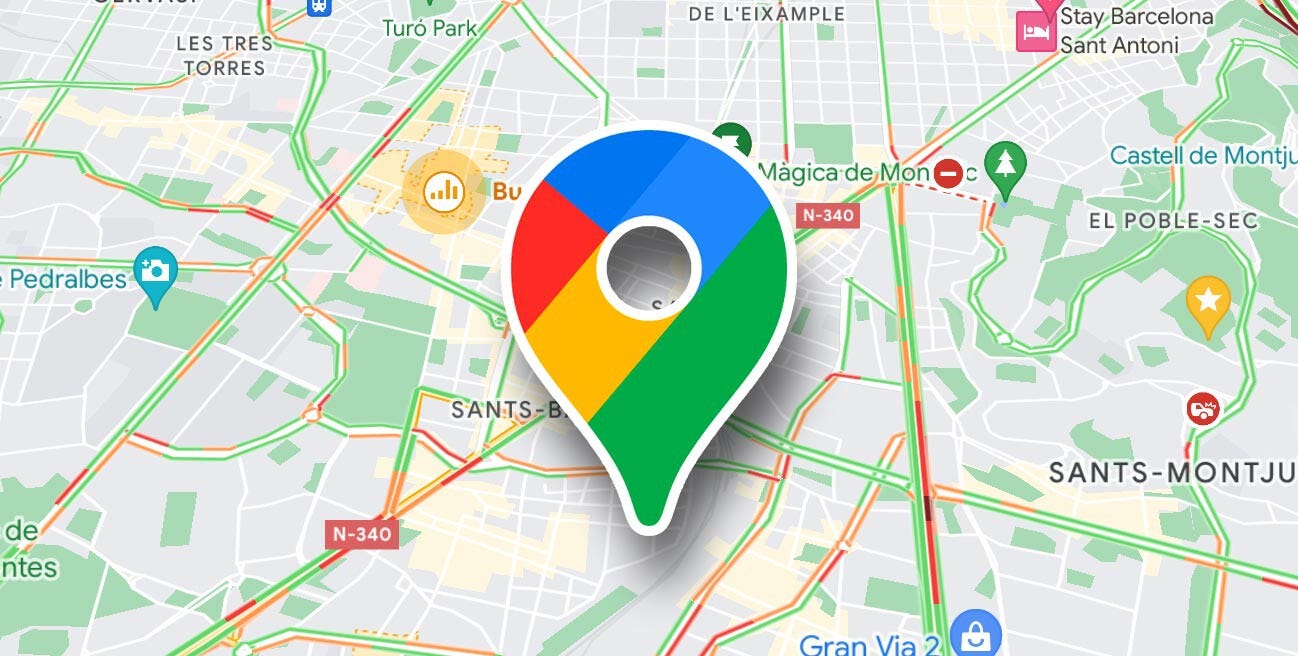Google Maps is a tool that helps people find their way around the world. It’s like a digital map that you can use on your phone, tablet, or computer. You can see streets, landmarks, and even buildings. It’s especially useful when you need directions or want to know what’s nearby.
Imagine you’re going on a road trip. You can use Google Maps to plan your route. It shows you where you are right now and where you want to go. You just type in your starting point and destination, and it gives you step-by-step directions. It also tells you how long the trip will take and can even suggest the fastest way to get there.
Google Maps is more than just a map. It can show you pictures of places, give you reviews from other people, and even tell you if there are any traffic delays. It’s like having a helpful guide that knows a lot about the world and can give you useful information.
How to Use Google Maps
Using Google Maps is easy! Here’s how you can get started:
- Open Google Maps: You can find Google Maps on your phone, tablet, or computer. On a phone or tablet, look for the Google Maps app. On a computer, go to the Google Maps website.
- Search for a Place: At the top of the screen, you’ll see a search box. Type in the name of the place you want to find. It could be a restaurant, a park, or even your own house!
- Get Directions: If you want directions to a place, click on the “Directions” button. Enter where you are starting from and where you want to go. Google Maps will show you a route to follow. You can choose to travel by car, bike, or walking.
- Explore Nearby: Google Maps can also help you find things around you. If you’re hungry, you can search for nearby restaurants. If you want to visit a park, you can look for parks in your area.
- Use Street View: Want to see what a place looks like before you go? Use Street View! It lets you look around as if you were actually there. You can drag the little yellow figure on the map to see different places.
- Save Places: If you find a place you like, you can save it for later. This way, you can easily find it again whenever you want.
Pros of Google Maps
Google Maps has many benefits:
- Easy Navigation: It makes finding your way simple. Whether you’re driving, walking, or biking, Google Maps gives you clear directions and helps you get to your destination.
- Real-Time Traffic Updates: Google Maps shows you if there’s traffic on your route. If there’s a traffic jam, it can suggest a faster route.
- Find Nearby Places: It helps you discover new places near you, like restaurants, shops, and attractions. It’s great for exploring new areas or finding a good place to eat.
- Street View: You can see what a place looks like before you visit. This can be helpful if you’re trying to find a specific location.
- Free to Use: Google Maps is available for free, so anyone can use it without having to pay for a map.
Cons of Google Maps
While Google Maps is very useful, it has some drawbacks:
- Dependence on Internet: To use Google Maps, you need an internet connection. If you’re in a place with no internet, you might not be able to access the map or get directions.
- Privacy Concerns: Google Maps tracks your location, which means Google knows where you are. Some people might not like that their location is being tracked.
- Battery Usage: Using Google Maps can drain your phone’s battery quickly, especially if you’re using GPS and navigating for a long time.
- Accuracy Issues: Sometimes, Google Maps might not be completely accurate. It might give you directions that are not the best, or it might not have the latest information about new roads or changes in traffic.
- Over-Reliance: Relying too much on Google Maps can sometimes make people less familiar with their surroundings. It’s good to also learn how to navigate without relying solely on digital maps.
Top 10 Google Maps Alternatives

Google Maps is great, but sometimes you might want to try something different. Here are ten cool alternatives to Google Maps that you can use to find your way around.
1. Apple Maps
Apple Maps is a popular choice for iPhone users. It helps you find places, get directions, and see what’s around you. It shows 3D views of cities and uses Siri to give you directions. If you have an iPhone or iPad, Apple Maps is built-in and easy to use. You can also find restaurants, shops, and other cool spots.
2. Waze
Waze is a fun map app that lets drivers share real-time traffic updates. If there’s a traffic jam, roadblock, or speed trap, Waze will let you know. The more people use it, the better it gets. Waze also helps you find the quickest way to your destination by avoiding traffic and giving you shortcuts.
3. HERE WeGo
HERE WeGo is great for both driving and walking. It offers detailed maps and shows you different routes to take. It even works offline, so you don’t need internet access to find your way. HERE WeGo also gives you public transit information, making it easy to get around by bus or train.
4. MapQuest
MapQuest has been around for a long time and still offers great features. You can use it to get driving directions, find businesses, and check out maps. It also provides traffic updates and lets you plan your route in advance. MapQuest is simple and straightforward, making it easy for anyone to use.
5. TomTom GO Navigation
TomTom GO Navigation is known for its accurate maps and traffic updates. It helps you find the best route and avoid traffic jams. TomTom also offers offline maps, so you can use it even if you’re in an area with no internet. The app is designed to make driving easier and more enjoyable.
6. OsmAnd
OsmAnd is an open-source map app that provides detailed offline maps. You can use it for hiking, biking, and driving. It shows a lot of information, like points of interest and hiking trails. OsmAnd is great if you’re exploring new areas and don’t want to rely on the internet.
7. Maps.me
Maps.me is another offline map app that is super useful. You can download maps for different countries and use them without internet. It’s handy for traveling and exploring new places. Maps.me also lets you find points of interest like hotels, restaurants, and landmarks.
8. Citymapper
Citymapper is perfect for getting around big cities. It provides detailed public transit information, including buses, trains, and subways. Citymapper also shows you walking and biking routes. It’s especially helpful if you’re in a city and need to figure out how to get from one place to another using public transportation.
9. Komoot
Komoot is designed for outdoor adventures like hiking and biking. It provides detailed maps and routes tailored to your activity. You can plan your route, get turn-by-turn navigation, and even see elevation changes. Komoot is ideal for anyone who loves exploring the great outdoors.
10. Mapillary
Mapillary uses photos taken by people to create detailed maps. You can see street-level images and get a sense of what a place looks like. It’s a unique way to explore new areas and find your way around. Mapillary is great for seeing how a street or neighborhood looks in real life.
These alternatives to Google Maps offer different features and benefits, so you can choose the one that best fits your needs. Whether you’re driving, walking, or exploring new places, there’s an app here that can help you find your way.
Google Maps is a powerful tool for finding your way and discovering new places, but like any tool, it’s important to use it wisely and be aware of its limitations.