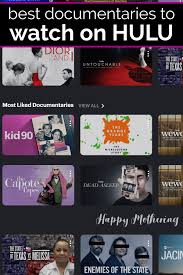Google Photos is a popular app created by Google that helps people store, organize, and share their pictures and videos. Imagine you have a huge photo album, but instead of keeping it on a shelf, it’s safely stored online where you can see it anytime, anywhere. That’s what Google Photos does for you!
When you take pictures or videos on your phone or camera, you can upload them to Google Photos. The app stores them securely, so you don’t have to worry about losing your memories. Even if you accidentally delete a picture from your phone, it will still be in Google Photos. Plus, it doesn’t take up space on your phone because the photos are stored in the cloud, which is like a big digital storage space on the internet.
Google Photos also helps you organize your photos. It automatically sorts them by date, and even recognizes the people and places in your pictures! For example, if you want to find a photo of your pet, you can search for “dog” or “cat,” and Google Photos will show you all the pictures of your pet. It’s like having a magical photo album that knows exactly what you’re looking for.
Another cool feature of Google Photos is the ability to create albums, collages, and even movies from your pictures. You can share these creations with friends and family with just a few clicks. It’s a great way to show off your favorite moments, like birthday parties or vacations.
How to Use Google Photos
Using Google Photos is super easy! First, you need to download the app on your phone or tablet. You can also use it on your computer by going to the Google Photos website. Once you have the app or website open, sign in with your Google account. If you don’t have one, you can create it for free!
After signing in, you’ll be asked if you want to back up your photos and videos. This means Google Photos will automatically save a copy of every picture and video you take on your device. You can choose to back up your photos in “High Quality” or “Original Quality.” High Quality saves space by compressing the photos a little bit, but they still look great. Original Quality keeps the photos exactly as they are, but they take up more storage space.
Once your photos are backed up, you can start exploring the app! You’ll see all your photos arranged by date. You can scroll through them to relive your memories or use the search bar to find specific pictures. The app also has a “For You” tab, where Google Photos will suggest collages, animations, and movies made from your pictures. It’s like a little surprise gift every time you check!
To create an album, tap on the “+” button and select “Album.” Choose the pictures you want to include, and give your album a name. You can share it with friends and family by tapping on the share button. You can also make collages or animations by selecting the “Collage” or “Animation” options.
If you want to free up space on your device, you can use the “Free up space” option in the app. This will remove the photos and videos from your device, but they’ll still be safe in Google Photos.
Pros of Google Photos
Google Photos comes with many great benefits! First, it offers free storage for photos and videos in High Quality. This means you can store all your memories without worrying about running out of space on your device. Even though the photos are compressed a little bit in High Quality, they still look fantastic, and you can keep thousands of them without paying a cent.
Another big plus is the automatic backup feature. Once you turn it on, Google Photos will automatically save every photo and video you take. This way, you never have to worry about losing your pictures if something happens to your phone or camera. It’s like having a safety net for all your precious memories.
Google Photos also has powerful search and organization tools. You don’t need to spend hours looking for that one special photo because the app can recognize faces, places, and objects. If you want to find pictures from your last birthday, just type “birthday” in the search bar, and Google Photos will find them for you.
The app is also very user-friendly. You don’t need to be a tech expert to use Google Photos. It’s designed to be simple and easy to navigate, so even kids can use it without any trouble. Plus, the “For You” tab adds a fun element by surprising you with new creations made from your photos, like collages and animations.
Sharing is another great feature of Google Photos. You can easily share your albums, photos, and videos with friends and family. You can also create shared albums, where everyone can add their own pictures. It’s a great way to stay connected and share memories with the people you care about.
Cons of Google Photos
While Google Photos has many advantages, there are a few downsides to consider. One of the main drawbacks is the storage limit for Original Quality photos. If you choose to store your photos in their original quality, you’ll have limited storage space. Once you run out, you’ll need to either buy more storage or switch to High Quality, which compresses the photos.
Another issue is that Google Photos compresses your photos when you choose High Quality storage. While the quality is still good, it’s not exactly the same as the original. If you’re a professional photographer or someone who cares a lot about photo quality, this might be a problem for you.
There’s also the concern of privacy. Google Photos uses your photos to improve its services, which means it might analyze them to learn more about you. While Google has strong privacy policies in place, some people might not feel comfortable with a company having access to their personal photos.
Lastly, Google Photos requires an internet connection to access your photos stored in the cloud. If you’re in a place with no internet or have a slow connection, it might be difficult to view or download your photos. This could be frustrating if you need access to your pictures quickly.
Google Photos Alternatives: Explore the Best Options
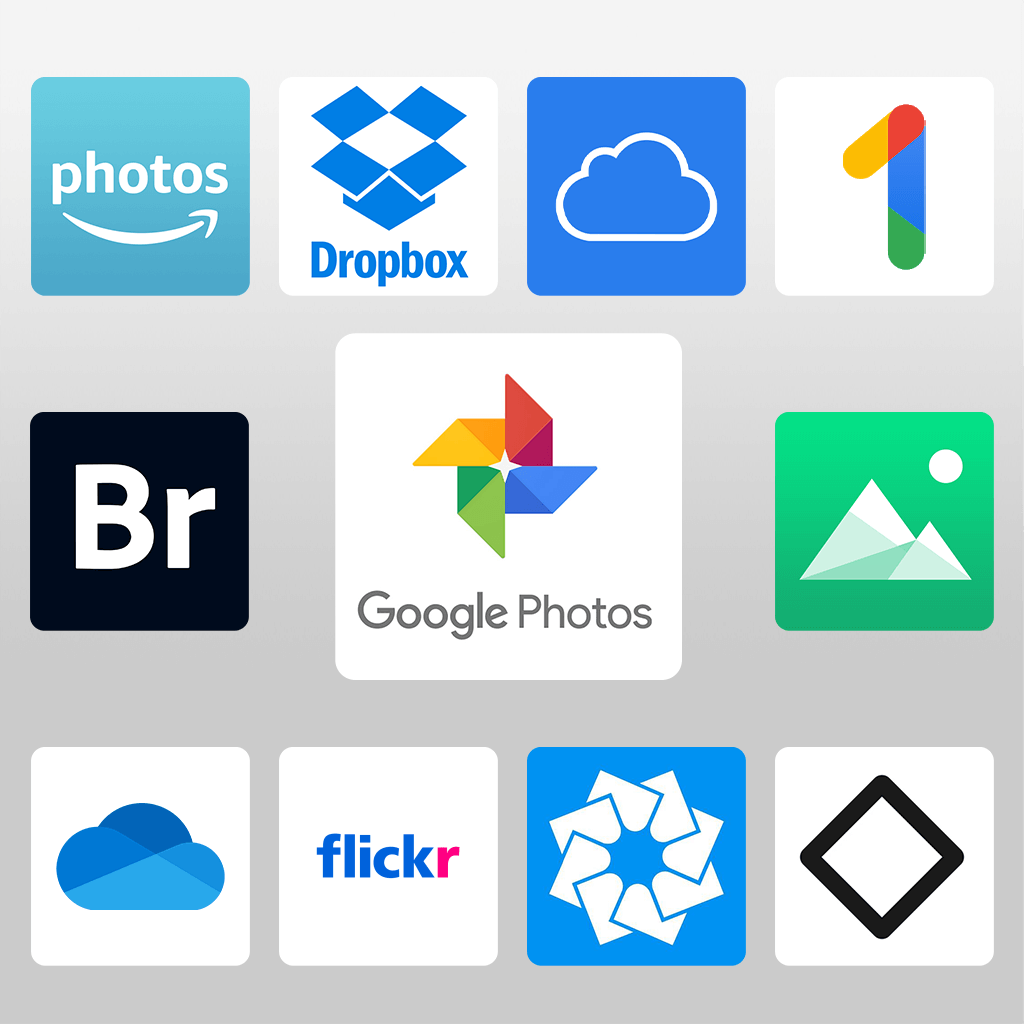
Google Photos is a popular app for storing pictures and videos. But sometimes, people want to try something different. Maybe you’re looking for more storage space or new features. In this article, we will explore the best alternatives to Google Photos and answer some common questions.
1. Why Look for Google Photos Alternatives?
Google Photos is great, but there are reasons why you might want to explore other options. First, Google Photos has a limited amount of free storage. After you use up that space, you have to pay for more. This can be a problem if you take lots of pictures and videos.
Another reason is that not everyone likes how Google organizes and stores their photos. Some people want more control over their pictures or more privacy. They might not feel comfortable with Google having access to all their memories.
Finally, you might want features that Google Photos doesn’t offer. Maybe you want to edit your photos with cool tools, share them easily with friends, or back them up in a special way. Looking for alternatives gives you the chance to find an app that suits your needs better
2. Top Google Photos Alternatives
Let’s look at some of the best alternatives to Google Photos. These apps and services offer different features, so you can find the one that’s perfect for you.
- Amazon Photos: Amazon Photos is a great choice if you’re already an Amazon Prime member. You get unlimited photo storage and 5 GB of video storage for free. The app organizes your pictures and lets you share them with others easily. Plus, it’s private and secure, so you don’t have to worry about anyone else seeing your photos.
- Apple iCloud: If you have an iPhone or iPad, Apple iCloud might be the best option for you. It automatically backs up your pictures and videos, so you never lose them. You can also access your photos from any Apple device. The storage space is limited, but you can buy more if needed.
- Dropbox: Dropbox is not just for documents; it’s also a good option for storing photos. It keeps your pictures safe and lets you organize them in folders. You can easily share your photos with others, and it works on all devices, including phones and computers.
- Microsoft OneDrive: If you use Microsoft Office or have a Windows computer, OneDrive is a good option. It offers storage space for photos and videos and keeps them organized. You can also access your photos from anywhere and share them with others.
- Flickr: Flickr is perfect for people who love photography. It offers a lot of free storage and has special tools for editing and organizing photos. You can also join photography groups and share your pictures with other people who love taking photos.
3. How to Choose the Right Alternative for You
Choosing the right alternative to Google Photos depends on what you need. First, think about how much storage space you need. If you take lots of pictures and videos, you’ll want an app that offers plenty of space or one that lets you buy more when needed.
Next, consider the features. Do you want to edit your photos with cool tools? Do you want to share them with friends and family? Some apps offer more options for editing and sharing, so pick the one that matches your needs.
Finally, think about privacy. Some people feel more comfortable using apps that don’t store their photos online. If privacy is important to you, choose an app that keeps your pictures safe and secure.
4. FAQs About Google Photos Alternatives
- Q: Do I have to pay for Google Photos alternatives?
- A: Not always! Many alternatives offer free storage, but they might have limits. If you need more space, you might have to pay for it. Some apps like Amazon Photos give you more space for free if you’re an Amazon Prime member.
- Q: Can I use these alternatives on my phone?
- A: Yes! Most alternatives like Apple iCloud, Dropbox, and Microsoft OneDrive work on phones, tablets, and computers. You can access your photos from anywhere.
- Q: Are my photos safe in these alternatives?
- A: Yes, your photos are safe. These alternatives have strong security features to keep your pictures private. Just make sure to choose a service that you trust.
- Q: Can I transfer my photos from Google Photos to these alternatives?
- A: Yes, you can. Most alternatives allow you to transfer your pictures from Google Photos easily. Just follow the instructions provided by the app or service.
Conclusion
Exploring alternatives to Google Photos can help you find the perfect place to store and organize your precious memories. Whether you need more storage space, better privacy, or new features, there’s an option out there for you. Just take some time to explore these alternatives, and you’ll find the one that’s right for you!
In summary, Google Photos is a fantastic tool for storing, organizing, and sharing your photos and videos. It offers many benefits like free storage, easy sharing, and powerful search tools. However, it’s important to be aware of the potential downsides, like storage limits and privacy concerns, before deciding if it’s the right app for you.