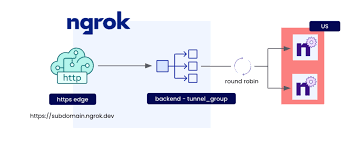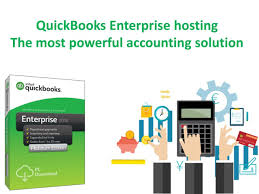Ngrok is a special tool that helps people share their computer programs with others over the internet. Imagine you have a cool game or an app you’re working on, but it’s only on your computer. You want to show it to your friends or test it on other devices. Ngrok makes this easy!
Here’s how it works: Ngrok creates a special link that connects your computer to the internet. This link acts like a magic door that lets others access your program or website from anywhere. All you need to do is run Ngrok on your computer, and it will give you a unique link. When people click on this link, they can see and use your program as if it was live on the internet.
This tool is super useful for developers and tech enthusiasts who want to test their projects or show them off without having to set up a complicated server. It’s like having a special key to let others see what you’re working on!
How to Use Ngrok
Using Ngrok is simple and straightforward. Here’s a step-by-step guide to help you get started:
- Download Ngrok: First, you need to download Ngrok from its official website. It’s available for different operating systems like Windows, macOS, and Linux. Just choose the right version for your computer.
- Install Ngrok: After downloading, you need to unzip the file and move the Ngrok executable to a folder you can easily access. You don’t need to install it like other programs; just have it in a convenient spot.
- Open a Command Line: Ngrok works through a command line interface (CLI). On Windows, you can use Command Prompt or PowerShell. On macOS and Linux, you use Terminal. Open the command line tool on your computer.
- Run Ngrok: To start Ngrok, you need to enter a command. For example, if you want to share a web server running on your computer on port 8080, you type
./ngrok http 8080and press Enter. Ngrok will create a unique link for you. - Share the Link: Once Ngrok is running, it will show you a link in the command line. This link is what you can share with others. Anyone who clicks on it will be able to see and interact with your program.
- Monitor Traffic: Ngrok also provides a web interface where you can see who’s accessing your program and how many people are using it. This helps you keep track of your project’s activity.
By following these steps, you can easily use Ngrok to make your local projects accessible to others on the internet.
Pros of Ngrok
Ngrok has many benefits that make it a popular choice among developers and tech enthusiasts:
- Easy to Use: Ngrok is straightforward to set up and use. You don’t need to be a tech expert to get it working. Just follow the simple steps, and you’re good to go.
- Instant Access: With Ngrok, you can quickly share your local projects without having to deploy them to a public server. This means you can get instant feedback from friends or testers.
- Secure Connections: Ngrok provides secure connections with HTTPS. This means the data shared between your computer and the users is encrypted, keeping it safe from eavesdroppers.
- Traffic Monitoring: Ngrok’s dashboard allows you to monitor the traffic to your project. You can see who is accessing your program and track their activity, which is helpful for debugging and improving your project.
- Cross-Platform Support: Ngrok works on various operating systems, including Windows, macOS, and Linux. This makes it versatile and suitable for different users.
Cons of Ngrok
While Ngrok is great, it has some downsides you should be aware of:
- Limited Free Plan: Ngrok offers a free plan, but it has limitations. For example, the free plan may restrict the number of connections or the duration of the session. For more features, you might need to upgrade to a paid plan.
- Performance Issues: Depending on your internet connection and Ngrok’s servers, there might be some lag or performance issues. This can affect the experience for users accessing your project.
- Security Concerns: Although Ngrok provides HTTPS for secure connections, it’s essential to be cautious about sharing sensitive information. Since Ngrok exposes your local machine to the internet, there’s always a risk.
- Limited Customization: The free version of Ngrok offers limited customization options. If you need more control over the configuration, you might need to explore the paid plans.
- Dependency: Relying on Ngrok means you are dependent on their service. If their servers experience issues, it could affect your project’s accessibility.
Top 10 Ngrok Alternatives
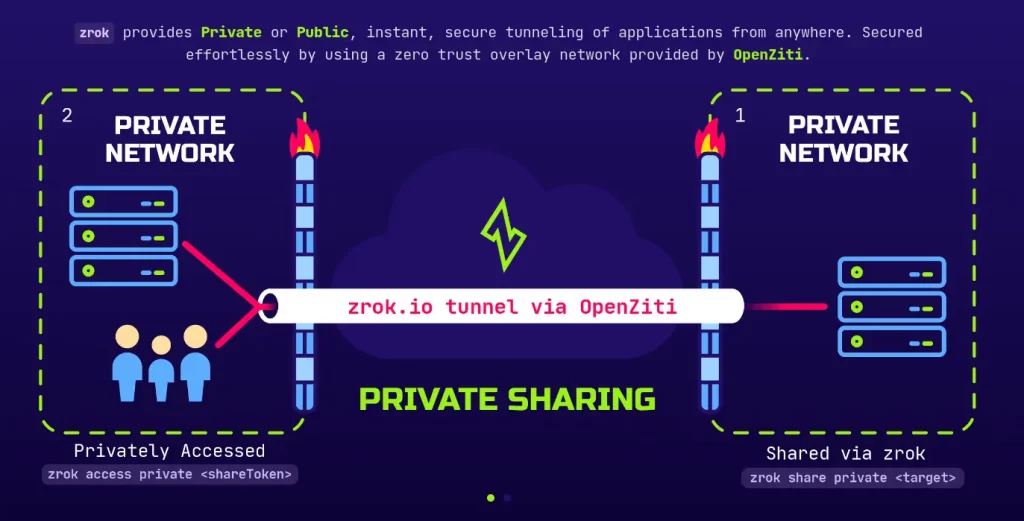
If you’re looking for ways to share your local projects or access your web apps from anywhere, Ngrok is a popular tool to help with that. But maybe you want to explore some other options. Here are the top 10 Ngrok alternatives that you might find interesting!
1. Localtunnel
Localtunnel is a great tool that helps you expose your local server to the internet. It works by creating a secure tunnel, just like Ngrok. You can easily share your web apps with others using a public URL. Setting it up is pretty simple. Just install the Localtunnel package and run a few commands in your terminal. It’s a good choice if you want something straightforward and easy to use.
2. Serveo
Serveo is another alternative that’s easy to use. It allows you to create a secure connection to your local server without installing any software. You just need to use SSH, and Serveo will handle the rest. This makes it perfect for those who prefer not to deal with extra installations or configurations. Serveo offers a quick way to share your projects or test your apps online.
3. Tunnelblick
Tunnelblick is a great option if you want to use a VPN to access your local server. It’s more than just a tunnel; it provides a full VPN service that helps keep your connection secure. With Tunnelblick, you can create a tunnel for your web app and ensure that your data is safe while you work. It’s especially useful if you need a secure connection for sensitive projects.
4. PageKite
PageKite is a flexible tool that works well for exposing your local server to the internet. It’s easy to set up and supports a range of services. With PageKite, you can create a public URL for your local web app or website, and it handles the routing and security. It’s a good choice if you need more control over your connections and want to support various protocols.
5. Expose
Expose is another excellent Ngrok alternative. It’s designed to be simple and user-friendly. Expose lets you create secure tunnels to your local server and provides a public URL that you can share with others. It’s great for developers who need an easy way to showcase their projects or test their apps online. The setup process is straightforward, and it offers good performance.
6. Forward
Forward is a tool that helps you share your local web server with the world. It’s similar to Ngrok but with some unique features. Forward provides a secure and reliable way to create tunnels, and you can easily manage your connections through a web interface. It’s a solid choice if you’re looking for an alternative that combines ease of use with powerful features.
7. Inlets
Inlets is a modern alternative to Ngrok that offers cloud-based tunneling solutions. It allows you to expose your local services through a secure tunnel and works well with various cloud platforms. Inlets is designed for developers who need a scalable solution and want to integrate with other cloud services. It’s a bit more advanced but provides excellent flexibility and performance.
8. Teleport
Teleport is a tool that helps you access your local web apps securely. It’s designed to provide a safe connection and manage your tunnels effectively. With Teleport, you can expose your local server and share it with others through a public URL. It’s a reliable choice if you need a tool that combines security with ease of use.
9. Caddy
Caddy is not just a tunneling tool but also a powerful web server. It includes features for creating secure tunnels and handling HTTPS connections. If you’re looking for an alternative that also offers web server capabilities, Caddy might be the right choice. It’s a bit more complex than some of the other options but provides a lot of functionality in one package.
10. Sish
Sish is a self-hosted alternative to Ngrok. It allows you to create tunnels to your local server and manage them from your own server. Sish is a great option if you prefer to have more control over your tunneling solution and don’t mind hosting it yourself. It’s a good choice for those who need a custom solution and are comfortable with a bit of setup.
These Ngrok alternatives offer a variety of features and options, so you can find the one that best fits your needs. Whether you want something simple or more advanced, there’s a tool out there for you!
Overall, Ngrok is a powerful tool with many advantages, but it’s essential to understand its limitations and use it wisely.