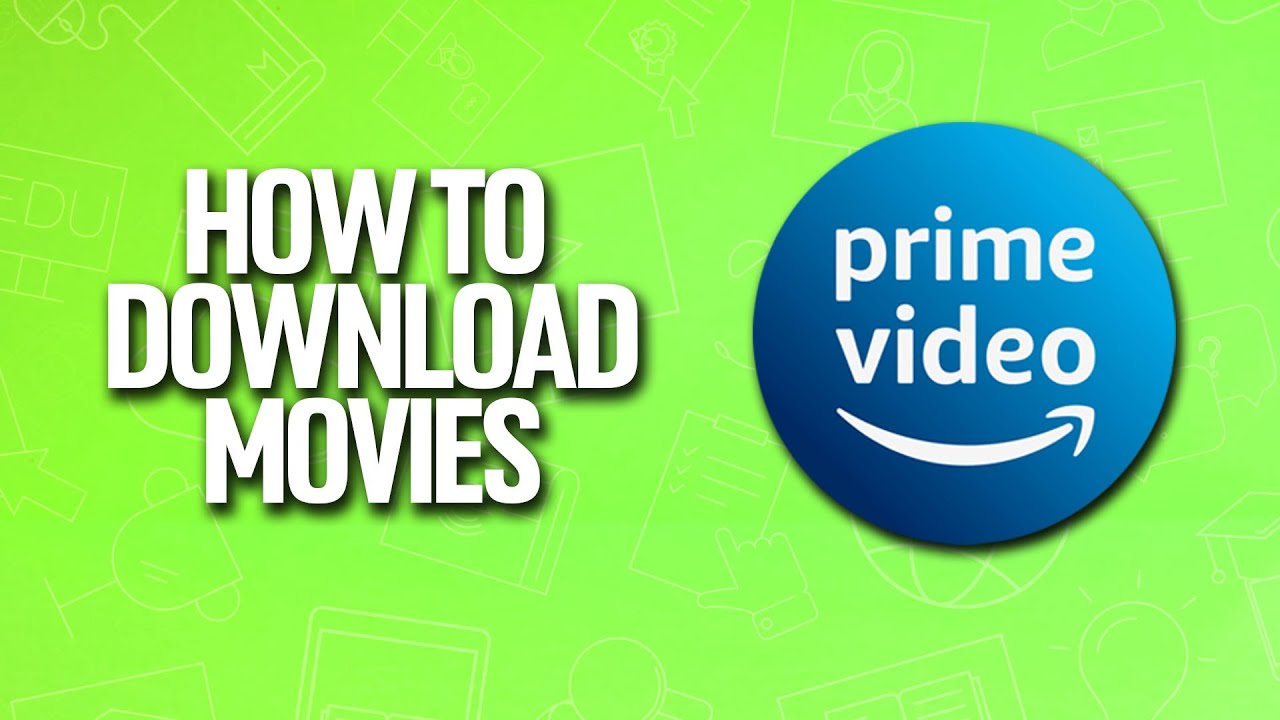Amazon Prime Video Download Movies
Amazon Prime Video is known for its extensive collection of movies and TV shows. One of its most appealing features is the ability to download movies for offline viewing. This feature is particularly useful for users who wish to enjoy content without a constant internet connection. In this log, the process of downloading movies from Amazon Prime Video will be explored, including its features, limitations, and user experiences.
Accessing the Download Feature
To begin the process of downloading movies from Amazon Prime Video, the app must first be installed on a compatible device. The Amazon Prime Video app is available for various platforms, including Android, iOS, and Windows. After the app is installed, the user must sign in with their Amazon account credentials. Once logged in, the download feature can be accessed through the app’s interface.
The user must navigate to the desired movie or TV show that they wish to download. Not all titles are available for download due to licensing restrictions. Availability is indicated by a download icon next to the movie or TV show. If the download icon is present, the content is available for offline viewing.
Initiating the Download
When the user has selected a movie for download, they can tap the download icon. A prompt will appear asking the user to choose the download quality. Options typically include Standard Definition (SD), High Definition (HD), and sometimes Ultra High Definition (UHD). The quality selected will affect the file size and download time. For users with limited storage space, choosing SD may be preferable.
After selecting the desired quality, the download process will begin. The progress of the download can be monitored through a designated section in the app. The user can continue to browse other content or use different features of the app while the download proceeds.
Managing Downloaded Content

Once the movie has been successfully downloaded, it will be available in the “Downloads” section of the app. Here, users can view a list of all downloaded content. Each downloaded movie or TV show is listed with its title and remaining storage space.
Downloaded content can be managed through this section. Users have the option to delete downloaded movies once they are no longer needed. This helps in managing device storage and ensures that space is available for future downloads.
Offline Viewing
When a movie has been downloaded, it can be viewed without an internet connection. The downloaded content can be accessed directly from the “Downloads” section of the app. The user simply needs to tap on the movie title to start playback. The experience of watching a downloaded movie is similar to streaming, with the added benefit of not requiring an internet connection.
Limitations and Restrictions
Despite the convenience of downloading movies, certain limitations and restrictions apply. The availability of download options is subject to licensing agreements. Not all movies and TV shows offered on Amazon Prime Video are available for download. This restriction can vary based on the content’s licensing and distribution rights.
Furthermore, downloaded content is subject to expiration. Typically, downloaded movies are available for offline viewing for a limited period. After this period, the content may no longer be accessible without re-downloading. The exact duration can vary and is often specified in the app. Additionally, downloaded movies may have usage restrictions, such as limits on the number of devices that can store the content simultaneously.
Storage Considerations
The storage space required for downloaded movies depends on the chosen quality. Higher resolutions like HD or UHD will consume more storage compared to SD. Users with devices that have limited storage may need to manage their downloads carefully to avoid running out of space. Regularly checking the storage usage and deleting unwanted content can help in maintaining sufficient space for new downloads.
Quality and Playback
The quality of the downloaded movie affects the viewing experience. Higher resolutions provide better visual clarity, but they also require more storage space. Users should consider their device’s screen size and resolution when choosing the download quality. For devices with high-resolution displays, opting for HD or UHD may enhance the viewing experience.
Data Management
Data usage is an important consideration for users with limited internet bandwidth. Downloading movies can be data-intensive, especially for high-resolution content. It is advisable to use a Wi-Fi connection for downloading to avoid excessive data charges. Many users prefer to download movies while connected to a home Wi-Fi network rather than using mobile data.
User Experience
The process of downloading movies from Amazon Prime Video is generally user-friendly. The app provides clear instructions and progress indicators, making it easy for users to manage their downloads. However, some users may encounter issues related to storage space, download speeds, or content availability. In such cases, contacting Amazon Prime Video’s customer support may be necessary to resolve any issues.
Conclusion
The ability to download movies from Amazon Prime Video offers significant convenience for users who wish to watch content offline. The process is straightforward, involving the installation of the app, selection of content, and initiation of the download. Despite certain limitations, such as licensing restrictions and storage considerations, the download feature enhances the overall user experience.
Users are encouraged to manage their downloaded content effectively and be aware of the limitations associated with offline viewing. By understanding these aspects, users can make the most of Amazon Prime Video’s download feature and enjoy their favorite movies anytime and anywhere.