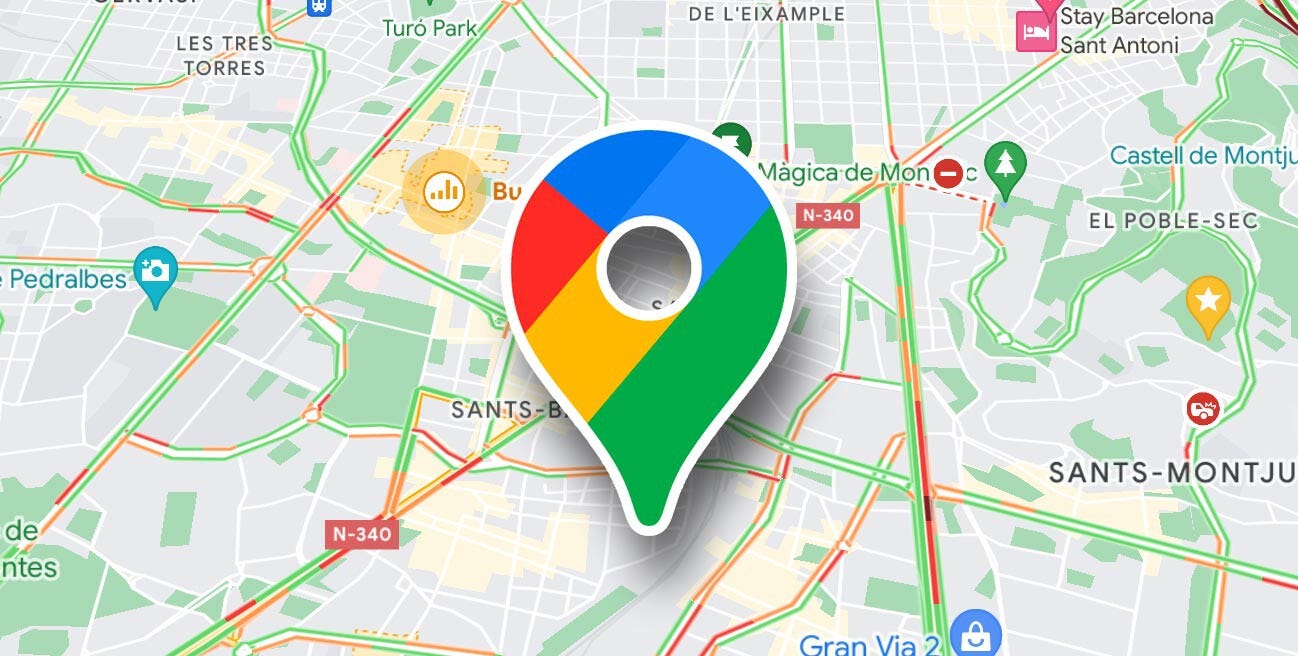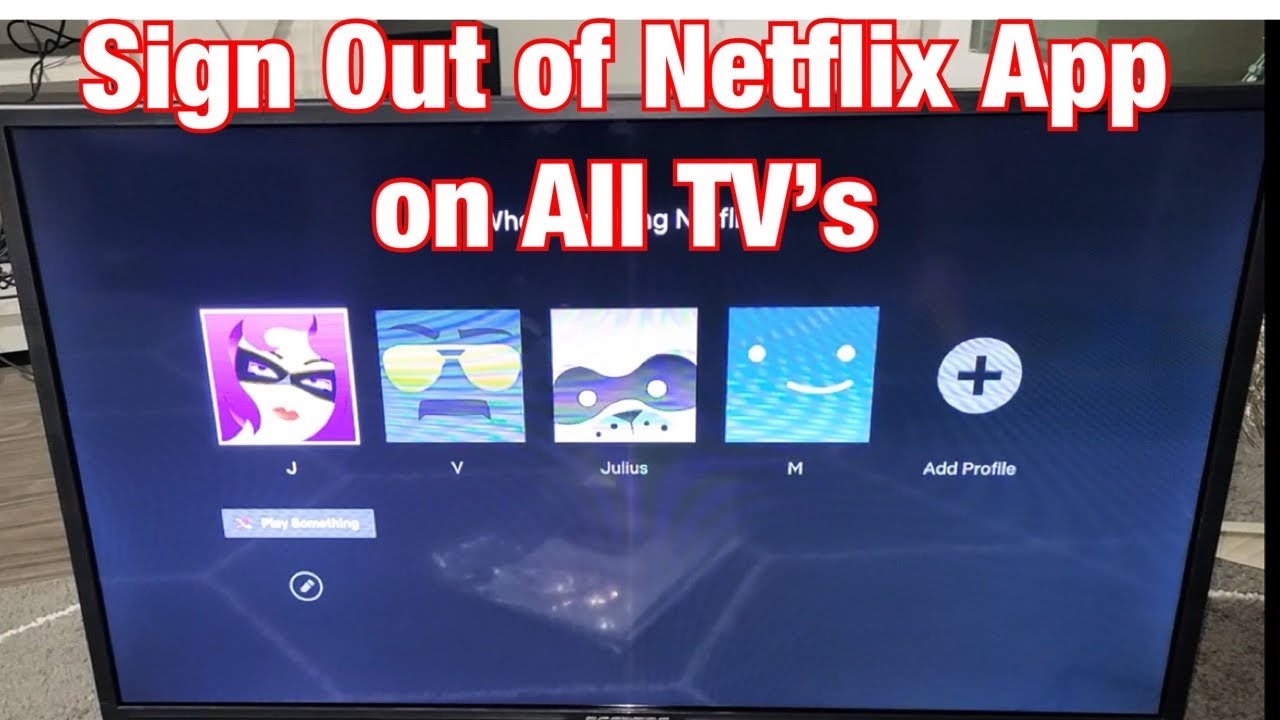Mailchimp is a tool that helps people send emails to lots of people all at once. Think of it like a giant mailbox that can send out a letter to hundreds or even thousands of people at the same time! But instead of sending regular letters, it sends digital letters called emails. These emails can have fun pictures, important news, or anything else someone wants to share.
Mailchimp is mainly used by businesses or organizations that want to keep in touch with their customers or supporters. For example, if a toy store wants to tell everyone about a new toy they have, they can use Mailchimp to send an email to all their customers. It’s a quick and easy way to share information with many people at once.
One of the cool things about Mailchimp is that it makes designing these emails super easy. You don’t need to know how to code or design to create a beautiful email. Mailchimp offers templates, which are like pre-made designs, and you can just add your pictures and words. Imagine having a coloring book page and being able to choose what colors and drawings to put on it—that’s kind of like what Mailchimp does for emails!
Mailchimp also helps you keep track of who opens your emails and who doesn’t. This can be helpful for businesses because they can see what people like to read and what they don’t. It’s like getting feedback on your school project to see what parts your friends liked the most.
So, Mailchimp is a super handy tool for anyone who wants to send lots of emails easily and make sure they look good too!
How to Use Mailchimp
Using Mailchimp is pretty simple, and you don’t need to be a computer genius to get started! Here’s a step-by-step guide to using Mailchimp.
Step 1: Sign Up for Mailchimp
First, you need to create an account on Mailchimp. Go to the Mailchimp website, and you’ll see a button that says “Sign Up Free.” Click on it, and then you’ll need to enter your email address, a username, and a password. After that, Mailchimp will send you a confirmation email to make sure it’s really you signing up. Just open the email and click on the link to confirm.
Step 2: Create Your Audience
After signing up, you’ll want to create an “audience.” An audience in Mailchimp is just a list of people you want to send emails to. You can add people to your audience by typing in their email addresses, or you can upload a list if you already have one. It’s like making a guest list for a party, but instead of inviting them to your house, you’re inviting them to read your emails!
Step 3: Design Your Email
Now comes the fun part—designing your email! Mailchimp has lots of templates you can choose from. Templates are like the blank pages of a coloring book that you can fill in. You can add pictures, text, and even links to websites. Mailchimp makes it easy to move things around until your email looks just the way you want it.
Step 4: Send or Schedule Your Email
Once your email is ready, you can send it right away, or you can schedule it to be sent later. Maybe you want everyone to get the email first thing in the morning, so you can set it up to go out at 8 AM. Just like setting an alarm clock!
Step 5: Track Your Email’s Performance
After your email is sent, Mailchimp lets you see how many people opened it, clicked on the links, or maybe didn’t open it at all. This is called tracking, and it helps you understand what your audience likes or doesn’t like.
And that’s it! With these simple steps, you can use Mailchimp to send awesome emails to your audience.
Pros of Using Mailchimp
Mailchimp is a very popular tool, and there are many reasons why people love using it. Let’s look at some of the best things about Mailchimp.
1. Easy to Use
One of the biggest pros of Mailchimp is how easy it is to use. Even if you’ve never designed an email before, Mailchimp makes it simple with its drag-and-drop editor. It’s like playing with building blocks—just drag what you want into place, and there you go! This makes it perfect for beginners or anyone who doesn’t want to spend hours learning how to use a new tool.
2. Free Plan Available
Mailchimp offers a free plan, which is great for small businesses or individuals who are just starting out. With the free plan, you can send emails to up to 500 people, which is plenty for a small audience. You also get access to many of Mailchimp’s features, like the email designer and audience tracking. So, you can get started without spending any money!
3. Lots of Templates
Another great thing about Mailchimp is the number of templates it offers. Templates are pre-designed emails that you can customize with your own content. Whether you’re sending a newsletter, a promotion, or just a friendly update, there’s a template for you. This saves time and helps your emails look professional, even if you’re not a designer.
4. Good Analytics
Mailchimp’s tracking and analytics features are really helpful. You can see how many people opened your email, who clicked on the links, and which emails are the most popular. This information helps you improve your future emails and understand what your audience likes. It’s like having a report card for your emails!
5. Integrations with Other Tools
Mailchimp works well with many other tools and apps, like WordPress, Shopify, and Facebook. This means you can connect Mailchimp to your website or online store and easily share content between them. This makes managing your marketing much easier because everything is connected.
These are just a few of the many reasons why people like using Mailchimp. It’s a powerful tool that helps you communicate with your audience effectively and easily.
Cons of Using Mailchimp
While Mailchimp is great, it’s not perfect. Here are some of the downsides to using Mailchimp.
1. Limited Free Plan
While the free plan is great for beginners, it has some limitations. You can only send emails to up to 500 people and only send a certain number of emails each month. If your audience grows, you might need to upgrade to a paid plan, which can be expensive for small businesses.
2. Complex Features
As you start using more advanced features, Mailchimp can get a bit complicated. For example, setting up automated emails or using advanced tracking options might be confusing if you’re not used to these kinds of tools. Some people find it tricky to navigate all the options, especially if they only need basic email tools.
3. Customer Support
Mailchimp’s customer support is good, but it’s not always easy to get help quickly. On the free plan, you only have access to email support, which means you might have to wait for answers. If you run into a problem and need help fast, this can be frustrating.
4. Design Limitations
While Mailchimp offers many templates, the design options can be a bit limited. If you want to create a highly customized email, you might find that Mailchimp doesn’t offer the flexibility you need. Some people feel restricted by the available options, especially if they have specific design needs.
5. Costs Add Up
If you need more features or have a large audience, the cost of using Mailchimp can add up quickly. The paid plans can be expensive, especially for small businesses or individuals. This might make it difficult for some people to justify the cost, especially if they don’t use all the advanced features.
So, while Mailchimp has many great features, it’s important to consider these downsides as well. If you’re aware of these potential challenges, you can decide if Mailchimp is the right tool for you.
Introduction to Mailchimp Alternatives

Mailchimp is a popular tool that helps people send emails to many people at once. It’s like sending one big message to lots of friends at the same time! But sometimes, people might want to use something different, especially if Mailchimp doesn’t have all the features they need or if it costs too much. That’s where Mailchimp alternatives come in! In this article, we will talk about some great alternatives to Mailchimp that you can use to send emails, and we will answer some common questions too!
1. What is Mailchimp?
Mailchimp is an online tool that helps people and businesses send emails to many people at the same time. Imagine you want to invite all your friends to a party, but instead of sending individual messages to each friend, you write one message and send it to everyone at once. That’s what Mailchimp does, but on a bigger scale! It’s very useful for businesses because they can send newsletters, promotions, and updates to all their customers with just one click.
However, even though Mailchimp is super handy, it might not be the best choice for everyone. Some people might find it too expensive or complicated to use. That’s why it’s good to know about other tools that do the same thing but might be a better fit for what you need.
2. Top Mailchimp Alternatives
Let’s explore some other tools that work like Mailchimp but might be better for you depending on what you need!
a. Sendinblue: Sendinblue is a great alternative to Mailchimp. It not only helps you send emails, but it also helps with sending text messages! It’s like getting two tools in one. It’s easy to use and has features that help you organize your emails, just like Mailchimp. But the best part? Sendinblue offers a free plan where you can send up to 300 emails a day. If you need to send more, you can choose a paid plan that suits your needs. This makes it a great option if you’re just starting out or if you don’t need to send a lot of emails every day.
b. Constant Contact: Constant Contact is another tool like Mailchimp. It’s very easy to use, which makes it great if you’re new to email marketing. Constant Contact offers lots of templates, which are pre-designed layouts that you can use to create your emails. This means you don’t have to be a design expert to make your emails look great! Constant Contact also has good customer support, so if you ever get stuck, help is just a phone call away. It’s a little more expensive than some other options, but it’s a solid choice if you need something reliable and easy to use.
c. GetResponse: GetResponse is another alternative that’s packed with features. Besides sending emails, it can help you create landing pages (special web pages designed to capture a visitor’s information), host webinars, and even create automation workflows that send emails based on certain triggers, like when someone subscribes to your list. GetResponse is like a Swiss army knife for email marketing. It’s a bit more advanced, so it might be better for someone who needs a lot of different tools in one place.
d. AWeber: AWeber is known for its excellent customer service and easy-to-use interface. It’s similar to Mailchimp but offers different pricing options that might be more affordable depending on your needs. AWeber also has a lot of templates, so you can create beautiful emails without needing to start from scratch. It’s a great option if you’re looking for something simple but effective.
e. Moosend: Moosend is another good alternative. It offers a lot of the same features as Mailchimp but at a lower cost. It’s a great choice if you’re looking to save money but still want a powerful tool for sending emails. Moosend also has a free plan, which is perfect if you’re just starting out. One cool feature of Moosend is its drag-and-drop email builder, which makes it super easy to design your emails.
3. FAQs about Mailchimp Alternatives
Now, let’s answer some common questions that people have about Mailchimp alternatives!
Q: Why would someone choose an alternative to Mailchimp? A: There are several reasons why someone might look for a different tool. Maybe Mailchimp is too expensive, or it doesn’t have the specific features they need. Sometimes, people just want to try something new that might be easier to use or better suited to their needs.
Q: Are these alternatives cheaper than Mailchimp? A: Yes, many alternatives are cheaper than Mailchimp. Some, like Moosend and Sendinblue, even offer free plans! However, the best choice depends on what features you need and how many emails you plan to send.
Q: Can I still design nice emails with these alternatives? A: Absolutely! All of the alternatives mentioned offer templates and easy-to-use tools that make designing beautiful emails a breeze. You don’t need to be a designer to create something great.
Q: Are these tools easy to use? A: Yes, most of the alternatives are very user-friendly. Tools like Constant Contact and AWeber are designed to be simple and straightforward, making them perfect for beginners.
Q: Do these alternatives offer customer support? A: Yes, they all offer customer support, though the level of support may vary. For example, Constant Contact is known for its excellent support, while others like Moosend offer email and chat support.
Conclusion
Mailchimp is a powerful tool, but it’s not the only option out there. Whether you’re looking for something cheaper, easier to use, or just want to explore other options, there are plenty of great alternatives to choose from. Tools like Sendinblue, Constant Contact, GetResponse, AWeber, and Moosend offer a variety of features and pricing plans to suit different needs. So go ahead, explore your options, and find the tool that’s perfect for you!
Remember, the best tool is the one that meets your needs and helps you achieve your goals, so take your time and choose wisely. Happy emailing!
This article should give you a good understanding of Mailchimp, how to use it, and its pros and co