Google Analytics is a free tool made by Google that helps website owners understand how people use their websites. Imagine you have a lemonade stand, and you want to know how many people stop by, what flavors they like the most, and how long they stay to chat. Google Analytics is like a magic tool that gives you all this information about your website!
When you have a website, lots of people visit it for different reasons. Some might be looking for information, while others might be shopping or just exploring. Google Analytics collects data from everyone who visits your site and turns it into helpful reports. These reports show you things like how many people visited, what pages they looked at, how long they stayed, and even where they are from!
Google Analytics is super important because it helps you understand what’s working well on your website and what needs improvement. For example, if you notice that lots of people are visiting your website but leaving quickly, you might need to make some changes to keep them interested. Or, if one of your pages is really popular, you might want to add more content like that.
In short, Google Analytics is like a special helper that tells you what’s going on with your website so you can make it even better.
How to Use Google Analytics
Using Google Analytics is easy, even if it sounds complicated at first! Here’s how you can get started:
- Create a Google Analytics Account: First, you need to sign up for a Google Analytics account. It’s free, and all you need is a Google account (like Gmail). Once you sign up, Google will give you a tracking code.
- Add the Tracking Code to Your Website: This step is super important! The tracking code is a small piece of text that you add to your website. It helps Google Analytics collect information about your visitors. If you have a website, you can ask a grown-up to help you with this part, or if you’re using a website builder like WordPress, there are plugins that make this step really easy.
- Explore the Google Analytics Dashboard: After setting it up, you can log into your Google Analytics account to see all the information about your website. The dashboard might look a bit confusing at first, but don’t worry! You can start by checking out some basic reports like how many people visited your website today, where they came from, and what pages they looked at.
- Set Goals: Google Analytics lets you set goals, like getting people to sign up for a newsletter or making a purchase. When you set goals, Google Analytics will help you track how many people are completing these goals, which is super useful if you want to know if your website is successful.
- Check Your Reports Regularly: It’s a good idea to check your Google Analytics reports often. This way, you can see how your website is doing and make changes if you need to. For example, if you see that most people are leaving after visiting the homepage, you might want to make your homepage more exciting or add more interesting content.
- Make Improvements Based on Data: Google Analytics gives you lots of data, but the important part is using that data to make your website better. If you see that people are spending a lot of time on one page, you might want to add more similar content. If people are leaving quickly, you might need to make that page more interesting.
Using Google Analytics might seem tricky at first, but once you get the hang of it, it’s like having a secret map that shows you exactly what to do to make your website even better!
Pros of Using Google Analytics
Google Analytics has a lot of benefits, and here are some of the top reasons why it’s such a great tool:
- It’s Free: One of the best things about Google Analytics is that it’s completely free! You don’t have to pay anything to use it, which makes it a fantastic tool for anyone with a website, whether it’s a personal blog, a small business, or a big company.
- Easy to Use: Once you set it up, Google Analytics is pretty easy to use. The reports are presented in a way that’s easy to understand, and you can customize them to see exactly what you want. Whether you’re a beginner or an expert, you can find the information you need.
- Helps You Understand Your Audience: Google Analytics tells you a lot about the people who visit your website. You can see where they’re from, what devices they’re using, and even what time of day they visit your site. This information is super helpful because it allows you to tailor your website to better meet your audience’s needs.
- Tracks Important Metrics: With Google Analytics, you can track important things like how many people visit your site, how long they stay, and what pages they look at. You can also see where your visitors are coming from, like if they found your site through a search engine, social media, or another website. These metrics help you understand what’s working well and what might need improvement.
- Helps You Set and Track Goals: Google Analytics allows you to set goals, like getting people to sign up for your newsletter or make a purchase. Once you set these goals, Google Analytics will track how many people are completing them, which helps you measure your website’s success.
- Real-Time Reporting: One of the coolest features of Google Analytics is the real-time reporting. This means you can see what’s happening on your website right now. For example, you can see how many people are currently on your site, what pages they’re viewing, and where they’re located. This can be really exciting, especially if you’ve just launched a new page or a marketing campaign.
- Customizable Reports: Google Analytics allows you to create customized reports, so you can focus on the data that’s most important to you. Whether you’re interested in visitor demographics, traffic sources, or conversion rates, you can create a report that shows you exactly what you want to see.
Cons of Using Google Analytics
While Google Analytics is a powerful tool, it’s not perfect. Here are some of the downsides:
- Can Be Overwhelming for Beginners: When you first start using Google Analytics, it can feel a bit overwhelming. There’s a lot of data, and the dashboard can look complicated if you’re not used to it. However, with some practice and exploration, it becomes easier to understand.
- Data Privacy Concerns: Google Analytics collects a lot of data about your website visitors, which can raise privacy concerns. It’s important to make sure you’re using the tool in a way that respects your visitors’ privacy. For example, you should have a privacy policy on your website that explains what data is being collected and how it’s being used.
- Requires Regular Monitoring: To get the most out of Google Analytics, you need to check your reports regularly. This can be time-consuming, especially if you have a busy schedule. However, regular monitoring is important if you want to make data-driven decisions.
- Limited Data Storage: Google Analytics has limits on how much data it can store. For most users, this isn’t a big issue, but for websites with a lot of traffic or complex data needs, it can be a limitation.
- Can Be Misleading: Sometimes, the data in Google Analytics can be a bit misleading. For example, if you see a high bounce rate (which means people are leaving your site quickly), it might not necessarily be a bad thing. It could just mean that people found what they were looking for quickly and then left. It’s important to interpret the data carefully and not jump to conclusions.
- Requires Technical Knowledge for Advanced Features: While Google Analytics is easy to use for basic reports, using advanced features like custom dimensions, event tracking, or enhanced eCommerce tracking requires some technical knowledge. If you want to use these features, you might need to do some learning or get help from someone with more experience.
- Not Always 100% Accurate: Like any tool, Google Analytics isn’t perfect, and sometimes the data might not be 100% accurate. For example, if someone has cookies disabled on their browser, their visit might not be tracked. While these issues are usually minor, it’s something to keep in mind when analyzing your data.
Top 10 Alternatives to Google Analytics
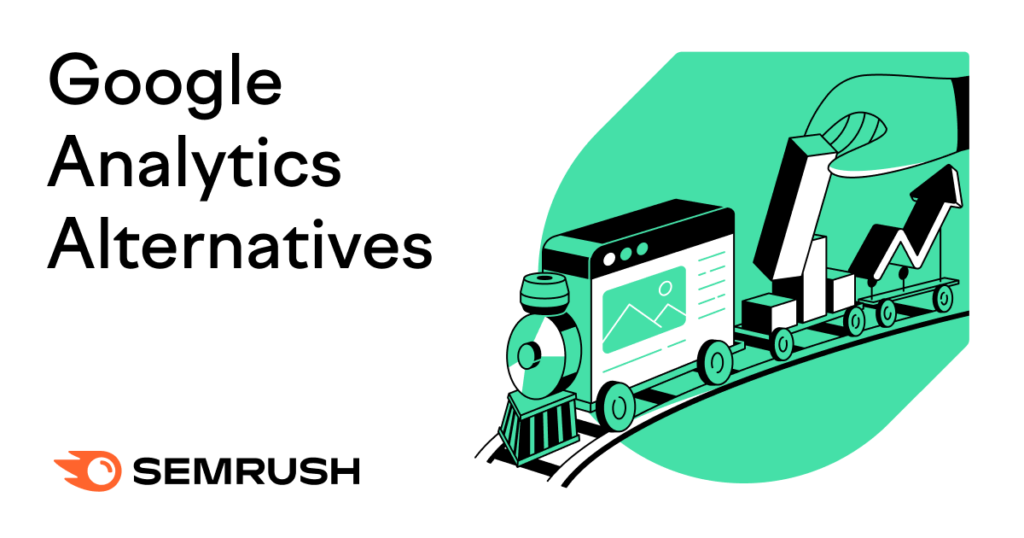
Google Analytics is a powerful tool for understanding how people use websites. But it’s not the only option! There are other tools out there that do similar things. These tools are called alternatives. They can help you track visitors, see what they like, and make your website better. Let’s explore ten alternatives to Google Analytics, each explained in simple language.
1. Matomo
Matomo is a fantastic alternative to Google Analytics. It gives you full control over your data. This means you own all the information about your website visitors. Matomo is easy to use and shows you where your visitors are coming from, what they are doing on your site, and which pages they like the most.
Matomo also cares a lot about privacy. It doesn’t share your data with anyone else, which is great if you want to keep everything private. Plus, Matomo has features like heatmaps, which show you where visitors click the most, and session recordings, where you can watch what visitors do on your site. It’s like being a detective, but for websites!
2. Piwik PRO
Piwik PRO is another excellent alternative. It’s like Matomo’s big brother. Piwik PRO is especially good for websites that need to follow strict privacy rules. It’s perfect for schools, hospitals, or government sites. With Piwik PRO, you can keep all your data safe and private, just like Matomo.
Piwik PRO also has cool features like analytics for apps, which is perfect if you have a mobile app. You can see how people use your app, what features they like, and where they get stuck. This helps you make your app better and more fun to use.
3. Mixpanel
Mixpanel is a smart tool that helps you understand your website visitors in detail. It’s like a magnifying glass for your data. Mixpanel focuses on actions. Instead of just telling you how many people visited your site, Mixpanel shows you what actions they took. Did they click a button? Did they sign up for a newsletter? Mixpanel knows!
With Mixpanel, you can track the entire journey of a visitor, from the moment they land on your site to when they leave. This helps you understand what makes them stay or what makes them leave. Mixpanel is great for improving your website and making it more user-friendly.
4. Statcounter
Statcounter is a simple but powerful alternative to Google Analytics. It’s great for beginners because it’s easy to use. Statcounter gives you the basics: how many people visited your site, where they came from, and what they looked at.
Statcounter also has a unique feature called “visitor paths.” This shows you the exact route a visitor took through your site. It’s like following their footsteps! This helps you see if your site is easy to navigate or if people are getting lost. Statcounter is perfect for small websites or blogs.
5. Clicky
Clicky is another simple tool that’s easy to understand. It shows you what’s happening on your site in real-time. This means you can see how many people are on your site right now, what they are doing, and where they are from. It’s like watching your website come to life!
Clicky also has a “heatmap” feature. Heatmaps show you where visitors click the most. This helps you understand which parts of your site are the most interesting. Clicky is great for anyone who wants to keep things simple but still learn a lot about their website.
6. Woopra
Woopra is like a superhero for customer analytics. It’s more than just a website tracker. Woopra helps you understand the entire journey of your customers, from when they first hear about your site to when they become a regular visitor.
Woopra is excellent for businesses. It helps you see how visitors interact with your products and services. You can track everything in one place: website visits, app usage, emails, and even customer support. Woopra helps you keep your customers happy by understanding what they need and want.
7. Adobe Analytics
Adobe Analytics is a powerful tool for big businesses. It’s like the Ferrari of analytics tools. Adobe Analytics offers advanced features that help you dive deep into your data. You can track everything from website visits to social media interactions.
Adobe Analytics also integrates with other Adobe products, like Photoshop and Illustrator. This means you can use your data to create amazing visuals and reports. It’s perfect for companies that need a lot of detail and want to make data-driven decisions.
8. Heap
Heap is a smart alternative that automatically tracks everything on your website. You don’t have to set up any tracking codes or events. Heap does it all for you. It’s like having an assistant that takes care of all the hard work.
Heap also makes it easy to analyze your data. You can see how people use your site, what they like, and what they don’t. Heap is great for websites that want to improve quickly and efficiently. It helps you make changes that will keep visitors coming back.
9. Amplitude
Amplitude is another powerful tool, especially for businesses. It helps you understand how visitors interact with your site or app. Amplitude is all about understanding user behavior. It shows you what people do on your site and why they do it.
Amplitude also helps you see trends over time. For example, you can see if more people are signing up for your newsletter or if they’re spending more time on your site. This helps you make decisions that will improve your site and keep visitors engaged.
10. Crazy Egg
Crazy Egg is a fun and easy-to-use tool. It’s known for its “heatmaps” and “scrollmaps.” These features show you where visitors click the most and how far they scroll down a page. It’s like getting a peek inside their minds!
Crazy Egg also lets you test different versions of your pages. This helps you see which design or layout works best. You can experiment with different colors, buttons, and images to see what gets the most clicks. Crazy Egg is perfect for anyone who wants to make their site more user-friendly and engaging.
In conclusion, Google Analytics is just one of many tools you can use to track your website’s performance. These alternatives offer unique features and benefits that might be better suited to your needs. Whether you’re looking for something simple like Statcounter or powerful like Adobe Analytics, there’s an option for everyone. By trying out these alternatives, you can find the perfect tool to help you understand your visitors and make your website even better!
In conclusion, Google Analytics is a powerful tool that can help you understand your website and make it better. While there are some drawbacks, the benefits usually outweigh them, making it a must-have for anyone with a website.



