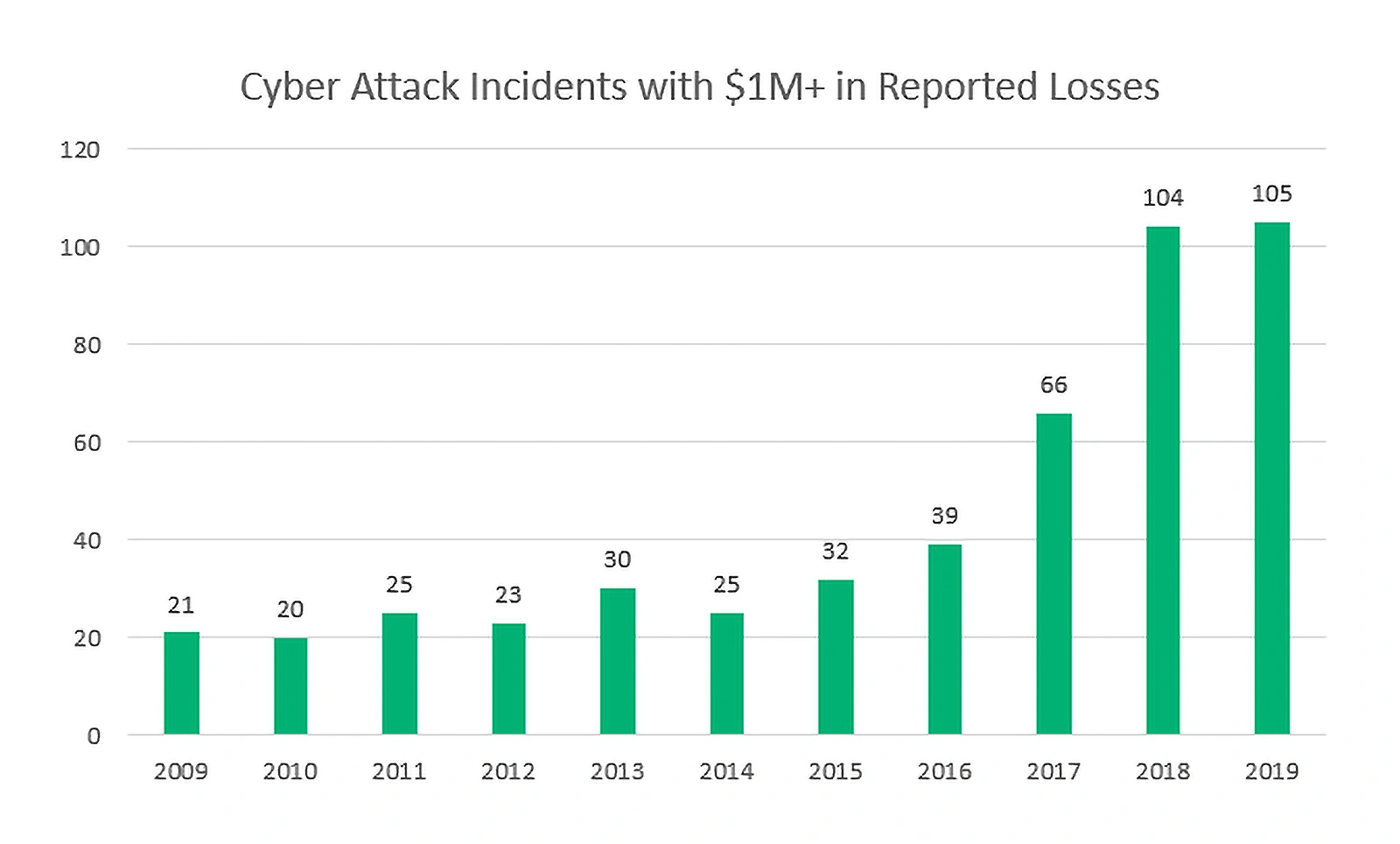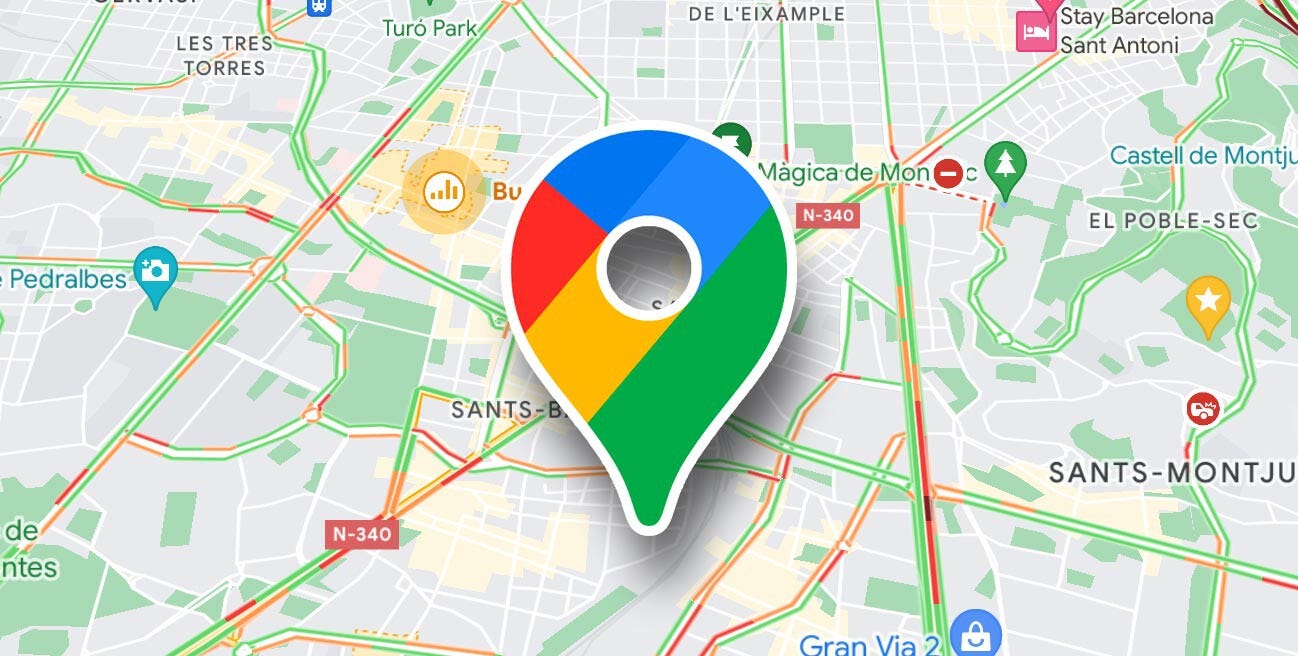Freelancer.com is a website where people can find jobs and projects to work on from home or anywhere else. It connects businesses that need help with tasks, like designing a logo or writing an article, with freelancers—people who want to work independently. Instead of going to an office every day, freelancers can choose projects that interest them and work on them in their own time.
Freelancer.com started in 2009 and has become one of the biggest websites for freelancers. There are millions of users from all over the world. Whether someone is good at programming, graphic design, writing, or marketing, they can find projects that match their skills on this platform.
To use Freelancer.com, people first sign up and create a profile. They can then search for jobs posted by businesses or individuals who need help. These jobs are called “projects.” Once they find a project that looks interesting, freelancers can place a bid. This means they tell the person who posted the job how much money they would charge to do the work.
After the freelancer and the person who posted the project agree on the price, the freelancer can start working. When the job is done, the person who posted the project pays the freelancer. Payments are made securely through the website, so both parties feel safe. Freelancers can work on many different projects, and they can even build long-term relationships with clients if they do a good job.
How to Use Freelancer.com
Using Freelancer.com is pretty easy, even for kids who might be curious about how adults work online. Here’s a simple guide to get started:
- Sign Up: The first step is to create an account on Freelancer.com. This involves filling in some basic details like your name, email address, and skills. You also need to create a profile that shows off what you’re good at. For example, if you like drawing, you can add some of your artwork to your profile.
- Search for Projects: Once your profile is ready, you can start looking for projects. Freelancer.com has a search bar where you can type in keywords related to what you want to do. For example, if you’re good at writing, you can search for writing projects. The website will show you a list of jobs that match your skills.
- Place a Bid: When you find a project you like, you can place a bid. This means telling the person who posted the job how much you would charge to do it and how long it would take you. You can also write a short message to explain why you are the best person for the job.
- Work on the Project: If the person who posted the job likes your bid, they will hire you. This means you can start working on the project. Make sure to follow the instructions carefully and do your best work.
- Get Paid: After you finish the project and the client is happy with your work, you will get paid. The money is usually held in a secure account until the job is done, so you can be sure you will get paid for your hard work.
- Build Your Reputation: The more projects you complete successfully, the better your reputation on the website. Clients can leave reviews about your work, and if you get good reviews, more people will want to hire you.
Pros of Using Freelancer.com
Freelancer.com has many advantages, which is why so many people around the world use it to find work. Here are some of the pros:
- Work from Anywhere: One of the biggest advantages is that you can work from anywhere. Whether you’re at home, in a café, or even on vacation, as long as you have a computer and an internet connection, you can work. This flexibility is great for people who don’t want to be tied down to a specific place.
- Choose Your Projects: On Freelancer.com, you can choose the projects that interest you the most. If you love designing, you can focus on design projects. If writing is your thing, you can look for writing jobs. This means you get to do what you enjoy and get paid for it.
- Set Your Own Rates: As a freelancer, you get to decide how much you want to charge for your work. If you’re very experienced, you can set higher rates. If you’re just starting out, you can start with lower rates and increase them as you gain more experience.
- Gain Experience: Freelancer.com is a great place to gain experience. By working on different projects, you can improve your skills and learn new things. This experience can be very valuable, especially if you want to build a career in a certain field.
- Build a Portfolio: As you complete more projects, you can add them to your portfolio. A portfolio is like a collection of your best work that you can show to future clients. A strong portfolio can help you get more jobs and build your reputation.
Cons of Using Freelancer.com
While Freelancer.com has many benefits, there are also some downsides. It’s important to be aware of these so you can decide if freelancing is right for you:
- Competition: There is a lot of competition on Freelancer.com. Because there are so many freelancers from around the world, it can sometimes be hard to win projects, especially if you’re just starting out. Some freelancers may offer to do the job for a lower price, making it harder to compete.
- Uncertain Income: Unlike a regular job where you get paid a set amount every month, freelancing can be unpredictable. Some months you might have a lot of work, while other months might be slow. This uncertainty can make it hard to plan your finances.
- Fees: Freelancer.com charges fees for using their platform. For example, they take a small percentage of the money you earn from each project. Over time, these fees can add up and reduce your overall earnings.
- Communication Challenges: Since you’re working with clients from all over the world, there can sometimes be communication challenges. Different time zones, language barriers, and misunderstandings can make it difficult to complete projects smoothly.
- No Benefits: Unlike traditional jobs, freelancing doesn’t come with benefits like health insurance, paid vacation, or retirement plans. Freelancers have to manage these things on their own, which can be challenging.
Top 10 Freelancer.com Alternatives
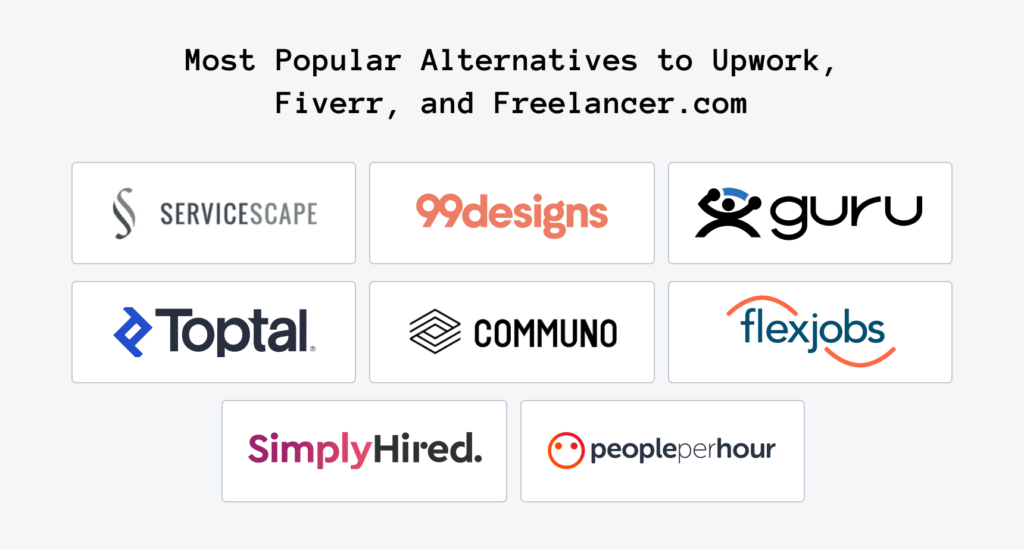
Are you looking for places where you can find work online, just like Freelancer.com? Many websites can help you find jobs or hire people to do work. This guide will introduce you to the top 10 alternatives to Freelancer.com. Let’s dive in and learn about them!
1. Upwork
Upwork is one of the most popular websites for freelancers. It’s a place where people can offer their skills and find jobs. If you know how to design, write, code, or even do data entry, Upwork is a great place to start. Clients post jobs, and you can apply by sending a proposal.
On Upwork, you get to choose your projects. You can find short-term jobs or long-term contracts. One cool thing about Upwork is that it has a payment protection system. This means that you will get paid for your work as long as you do the job correctly.
Upwork is also friendly for beginners. If you’re just starting, you can still find jobs that match your skill level. You can build your reputation by getting good reviews from clients. Over time, this can help you get even more work.
2. Fiverr
Fiverr is a unique platform where freelancers offer services starting at $5. That’s why it’s called “Fiverr.” People who need work done can browse through different categories and pick a freelancer to hire. You can offer almost any service on Fiverr, from graphic design to voiceovers.
Fiverr is great because you can create “gigs,” which are specific services that you offer. If you love drawing, you could create a gig to draw cartoon characters for people. Clients can buy your gig, and you complete the work. The more gigs you sell, the more money you can make.
Fiverr also has a fun feature called “Fiverr Pro,” where top-rated freelancers can offer premium services at higher prices. So, if you become really good at what you do, you can earn even more.
3. Toptal
Toptal is different from other freelance websites. It’s a place for top talent, meaning only the best freelancers can join. Toptal is more focused on high-end jobs, like software development, design, and finance.
To join Toptal, you must go through a screening process. This means you’ll need to prove your skills to get accepted. But once you’re in, you can find jobs with big companies and earn good money.
Toptal is perfect if you have a lot of experience and want to work on exciting projects. Since it’s more selective, the competition is less fierce, making it easier for you to find quality work.
4. Guru
Guru is another excellent alternative to Freelancer.com. On Guru, you can create a profile and showcase your skills. Clients can browse through profiles and hire freelancers directly. It’s a simple and easy-to-use platform.
Guru offers different ways to get paid. You can get paid by the hour, per project, or through a recurring payment plan. This flexibility makes it easy to find work that fits your schedule.
Guru also has a feature called “WorkRooms,” where you can manage your projects, communicate with clients, and track your earnings. This helps you stay organized and focused on delivering quality work.
5. PeoplePerHour
PeoplePerHour is a platform where freelancers can find jobs or offer their services. You can find various work types on PeoplePerHour, including writing, web development, and marketing.
One cool thing about PeoplePerHour is that you can set your hourly rate. This means you get paid based on how much time you spend working. You can also apply for fixed-price jobs if you prefer.
PeoplePerHour has a feature called “Hourlies,” where you can create quick tasks that clients can buy instantly. It’s a great way to make extra money if you have some free time.
6. 99designs
If you love design, 99designs is the perfect place for you. This platform is all about design work, like creating logos, websites, and more. Clients post design contests, and freelancers submit their designs. The client picks the best one and pays the winner.
99designs is a great way to improve your design skills. Even if you don’t win every contest, you can learn from others and get better with practice. Plus, winning contests can lead to more opportunities.
One of the best things about 99designs is the community. You can connect with other designers, share ideas, and get feedback. It’s a supportive environment where you can grow as a designer.
7. SimplyHired
SimplyHired is a job search engine that lists freelance jobs along with traditional jobs. You can search for freelance work based on your location, skills, and interests. SimplyHired makes it easy to find jobs that match what you’re looking for.
One cool feature of SimplyHired is that it shows you salary information for different jobs. This helps you understand how much you can expect to earn. You can also read company reviews to learn more about the places you might work.
SimplyHired is a great starting point if you’re looking for a wide range of job opportunities. Whether you want to work from home or find a local gig, SimplyHired can help.
8. TaskRabbit
TaskRabbit is a little different from the other platforms on this list. It’s a place where you can offer your skills for everyday tasks, like moving furniture, assembling IKEA furniture, or even running errands.
TaskRabbit is perfect if you enjoy helping people with hands-on tasks. You can set your rates and choose the jobs you want to do. Clients hire you to complete the tasks, and you get paid once the job is done.
One cool thing about TaskRabbit is that it’s local. You’ll be helping people in your area, so it’s a great way to meet new people and make some extra money.
9. FlexJobs
FlexJobs is a website that focuses on remote and flexible jobs. You can find freelance work, part-time jobs, and full-time positions. FlexJobs is great if you want to work from home or need a job with a flexible schedule.
FlexJobs screens every job posting to ensure it’s legitimate. This means you won’t have to worry about scams. You can search for jobs by category, location, and even company. FlexJobs makes it easy to find work that fits your lifestyle.
One of the best things about FlexJobs is the variety of jobs available. Whether you’re a writer, a customer service rep, or a designer, you can find something that matches your skills.
10. We Work Remotely
We Work Remotely is a job board for remote jobs. It’s a great place to find freelance work if you want to work from anywhere. Companies worldwide post jobs on We Work Remotely, so you can find opportunities no matter where you live.
We Work Remotely is simple and easy to use. You can browse jobs by category, like design, programming, or marketing. You can also search for jobs by company or keyword.
One of the cool things about We Work Remotely is that it’s focused on remote work. This means that all the jobs listed are for people who want to work from home or while traveling. It’s a great place to start if you’re looking for freedom and flexibility in your work.
These ten alternatives to Freelancer.com offer many opportunities for freelancers. Whether you’re just starting or you’re a seasoned pro, there’s something here for everyone. Explore these platforms, find the one that fits your needs, and start your freelance journey today!
In conclusion, Freelancer.com offers a flexible way to work from anywhere and choose projects that interest you. However, it also comes with challenges like competition and uncertain income. By understanding the pros and cons, you can decide if freelancing on this platform is the right choice for you.