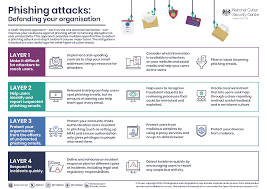Recent Phishing Attack News
Phishing attacks are a significant concern in today’s digital world. They involve tricking individuals into giving away sensitive information like passwords or credit card details. Recently, there has been a rise in phishing attacks, targeting both individuals and organizations.
One of the most notable recent phishing scams involved fake emails that appeared to come from reputable companies. These emails usually claim that there is a problem with your account and ask you to click on a link to fix it. The link directs you to a fake website that looks like the real one, where your credentials are stolen once you enter them.
Another recent phishing attack targeted employees of large corporations. In this case, attackers sent emails that seemed to come from senior executives. These emails instructed employees to transfer funds or provide sensitive information. Since the emails appeared to come from trusted sources, many employees complied, resulting in significant financial losses.
Social media platforms have also been exploited for phishing attacks. Scammers create fake profiles and send messages to users, pretending to be friends or acquaintances. They ask for personal information or direct users to phishing websites.
These examples highlight the increasing sophistication of phishing attacks. As attackers use more convincing methods, it becomes crucial for individuals and organizations to stay informed and take preventive measures.
Understanding Phishing
Phishing is a type of cybercrime where attackers deceive individuals into revealing confidential information. The attackers often use fake emails, websites, or messages to trick victims. The goal is to gain access to personal or financial information that can be used for fraud.
Phishing schemes can vary in complexity. Some are simple, like generic emails asking for personal details. Others are more sophisticated, involving tailored messages that look very similar to legitimate communications from banks or service providers.
One common method involves email phishing. Attackers send an email that appears to be from a trusted source, such as a bank or an online retailer. The email may contain a link that leads to a fake website designed to look like the real one. Once you enter your information, it is captured by the attackers.
Another method is spear phishing, which targets specific individuals or organizations. The attackers gather information about their targets and craft personalized messages that are more likely to deceive them. This method is often used in corporate settings to gain access to confidential company information.
Phishing can also occur through phone calls or text messages, known as vishing (voice phishing) and smishing (SMS phishing), respectively. In these cases, attackers may pose as legitimate entities to extract information from you.
Prevention Tips
Preventing phishing attacks involves a combination of awareness, vigilance, and technical measures. Here are some effective tips to help protect yourself:
- Be Skeptical of Unsolicited Communications: Always be cautious when receiving emails, messages, or calls from unknown sources. If you receive an unexpected request for personal information, verify its legitimacy by contacting the organization directly using official contact details.
- Check for Security Features: Look for signs of security on websites before entering any personal information. Ensure the website’s URL starts with “https://” and check for a padlock icon in the browser’s address bar. These indicators show that the site uses encryption to protect your data.
- Use Strong, Unique Passwords: Create strong passwords that include a mix of letters, numbers, and special characters. Avoid using the same password across multiple sites. Consider using a password manager to keep track of your passwords securely.
- Enable Two-Factor Authentication: Two-factor authentication adds an extra layer of security. Even if a hacker obtains your password, they would need a second form of verification, such as a code sent to your phone, to access your account.
- Keep Software Updated: Regularly update your operating system, browsers, and software to protect against vulnerabilities that attackers might exploit. Many updates include security patches that address known threats.
- Educate Yourself and Others: Stay informed about the latest phishing tactics and share this knowledge with friends, family, and colleagues. Awareness is a powerful tool in recognizing and avoiding phishing attempts.
- Use Antivirus and Anti-Malware Software: Install and maintain reputable antivirus and anti-malware software. These tools can help detect and block phishing attempts and other malicious activities.
By following these prevention tips and staying vigilant, you can significantly reduce your risk of falling victim to phishing attacks.
The Role of Technology in Preventing Phishing
Technology plays a crucial role in preventing phishing attacks. Many tools and practices can help safeguard against phishing attempts and enhance overall security. Here’s how technology contributes to phishing prevention:
- Email Filters and Security: Modern email services often include built-in filters that detect and block phishing emails. These filters analyze email content, sender reputation, and other factors to identify potential threats. Ensure your email provider’s security settings are enabled and up to date.
- Anti-Phishing Software: Anti-phishing software can be installed on your computer or mobile device to provide an additional layer of protection. This software often includes features such as real-time scanning, phishing site detection, and alerts for suspicious activity.
- Secure Browsing Tools: Web browsers often have security features that help identify and block phishing websites. Some browsers include built-in phishing protection or offer extensions that alert you if you attempt to visit a known phishing site.
- Two-Factor Authentication (2FA): Two-factor authentication adds an extra layer of security to your online accounts. By requiring a second form of verification, such as a code sent to your phone, it makes it harder for attackers to gain access even if they obtain your password.
- Security Awareness Training: Many organizations use technology to provide security awareness training for employees. These programs simulate phishing attacks and educate users about recognizing and responding to phishing attempts. Training helps build a security-conscious culture and reduces the risk of successful attacks.
- Regular Software Updates: Keeping your operating system, browsers, and software up to date is crucial for protecting against vulnerabilities that could be exploited by phishing attacks. Updates often include security patches that address known threats.
- Incident Response Tools: Organizations often use incident response tools and platforms to quickly detect, analyze, and respond to phishing attacks. These tools help coordinate efforts to contain and mitigate the impact of phishing incidents.
By leveraging technology and following best practices for security, individuals and organizations can reduce their risk of falling victim to phishing attacks and improve their overall cybersecurity posture.